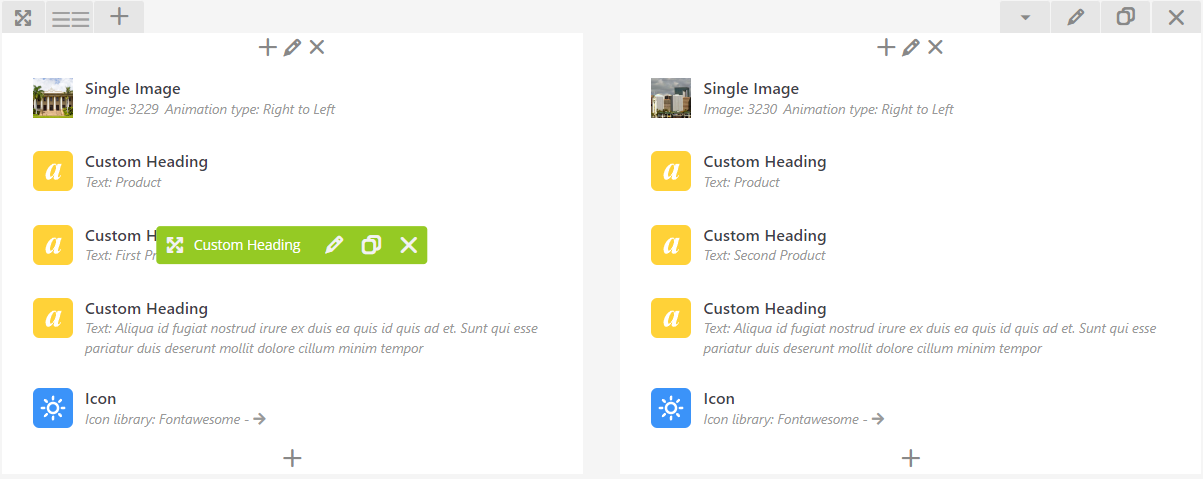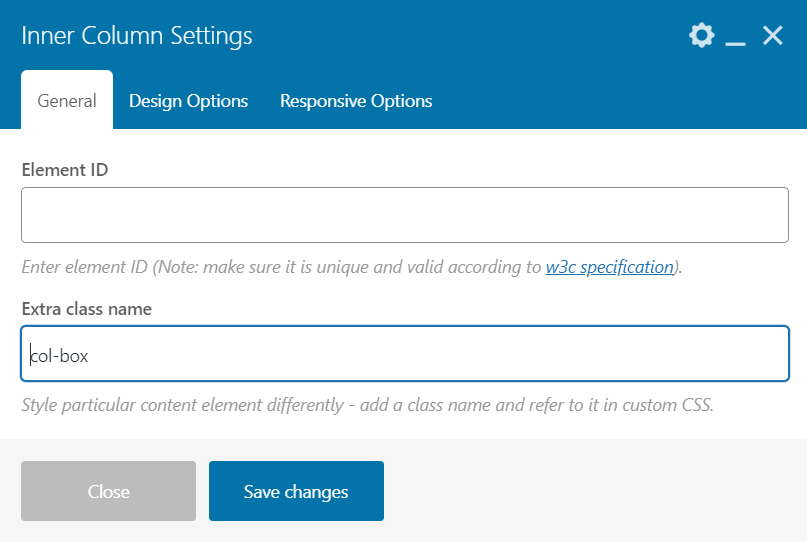text image box in WP Bakery Page Builder WP Bakery Page Builder
• First and foremost, you have to install WP Bakery Page Builder and prepare available design as below or reuse from us.
Actually, we didn't find any widget/element from Bakery plugin in order to building the design. Thus, we do all customization.
• Use Custom Heading, Single Image and Icon to align order in Column with ratio 1/2 + 1/2 in Row widget.
• Add Extra class named `col-box` in Column widget and modify css to apply background cover all elements.
Beside, you need to add custom CSS into Column widget and setup background color.
.col-box > .vc_column-inner > .wpb_wrapper {
background: #012745;
padding-bottom: 32px;
border-radius: 8px;
}
You can add `rounded-img` in Single Image and use custom css to round image at the top right corner and top left corner.
.rounded-img > .wpb_wrapper > .vc_single_image-wrapper > img {
border-top-left-radius: 8px;
border-top-right-radius: 8px;
}
24