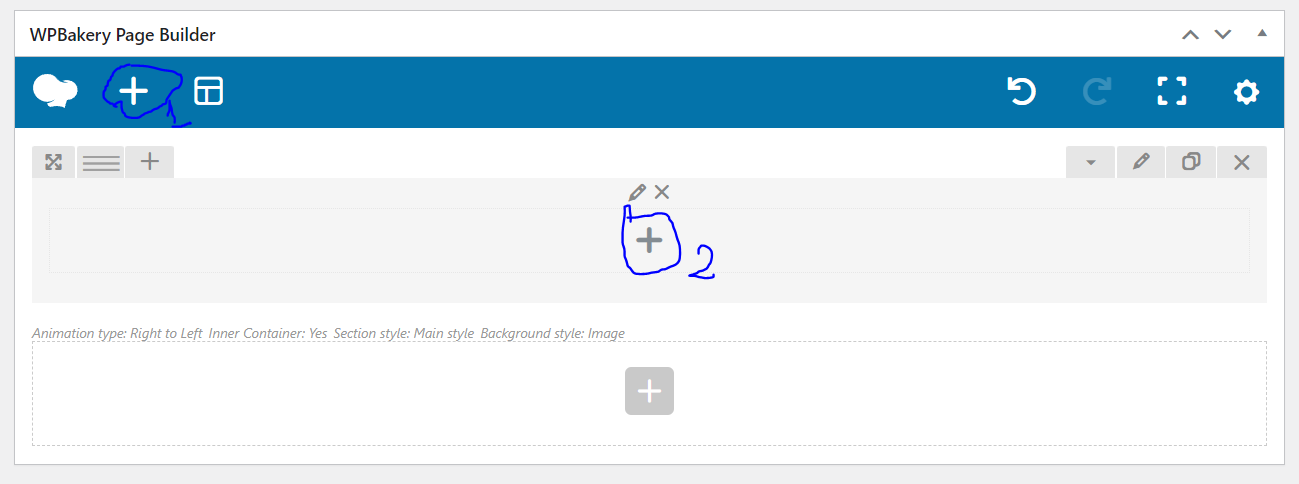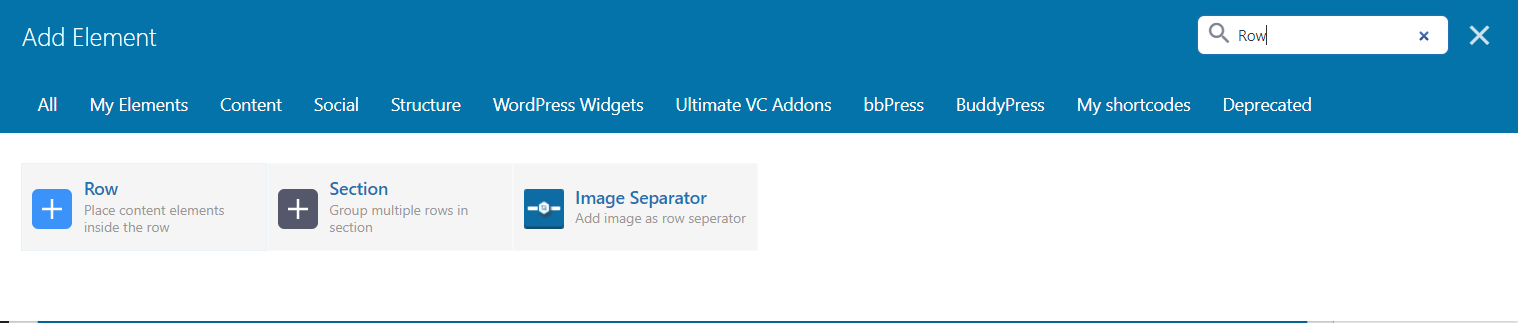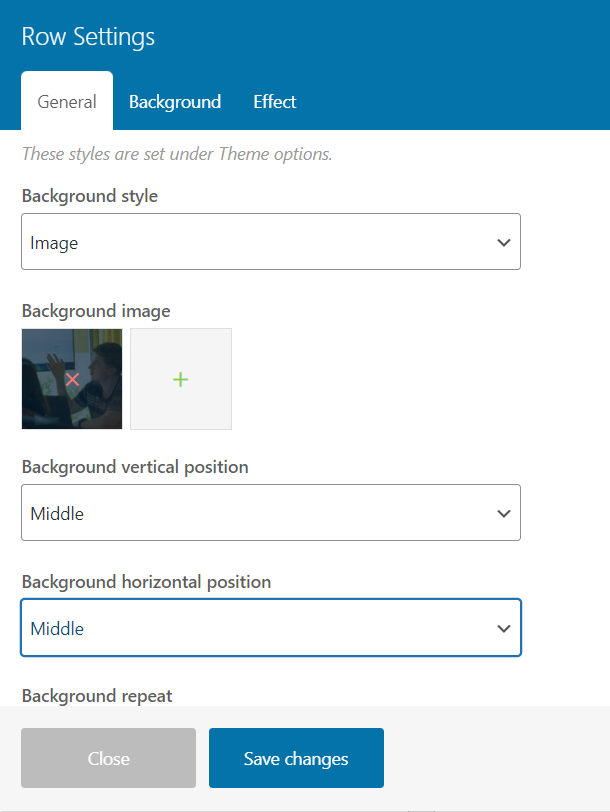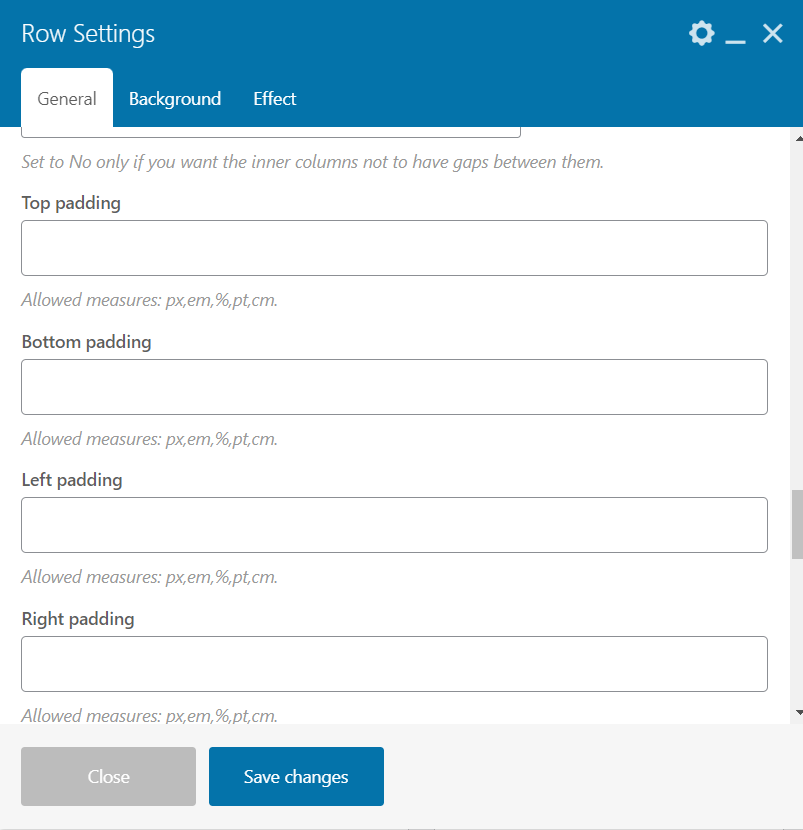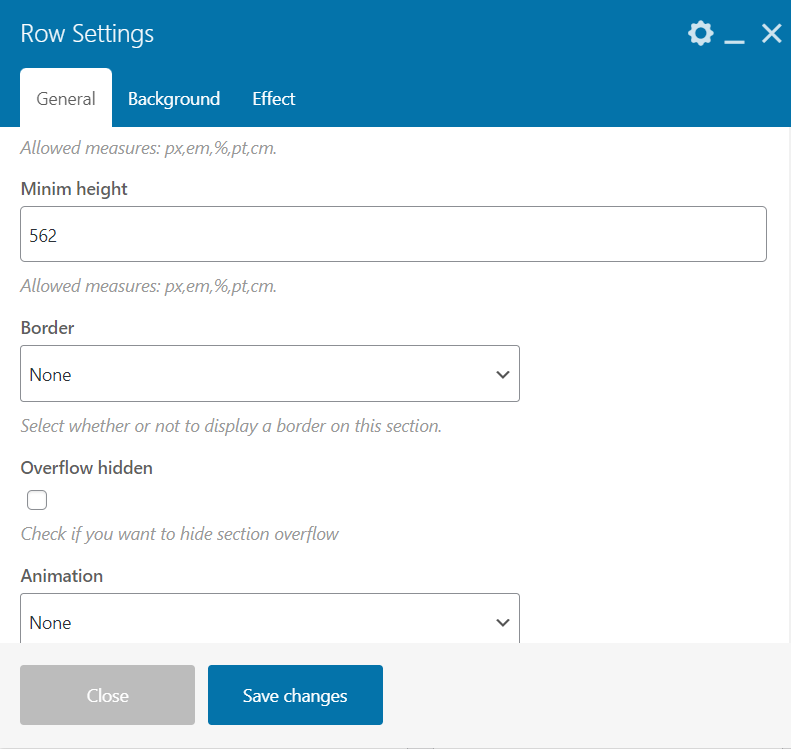• First and foremost, you need to install and activate WP Bakery Page Builder. We will go over menu on WP Bakery and the way to add new element.
Note: Use plus icon to add new element. At position one, element will be parent and the second position, element is wrapped inside another one.
• Once you click icon plus and WPBakery visualize UI that provides a lot widgets. Using Quick search to help you find Row element.
• Open Row Settings and scroll up to Background style. Here, you can change Default to Image.
• Remove margin space or padding space around Row element and nested elements.
• Open Figma design and choose `Duplicate to your results` to have draft template. In the case, you have fully permission to export materials and copy dimension between part of website.
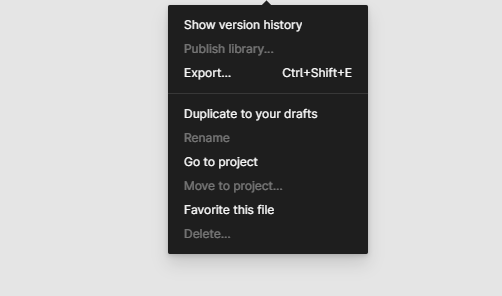
• Use min-height and set up minimum of height. Be assumption that the minimum of height equal 562 pixel.