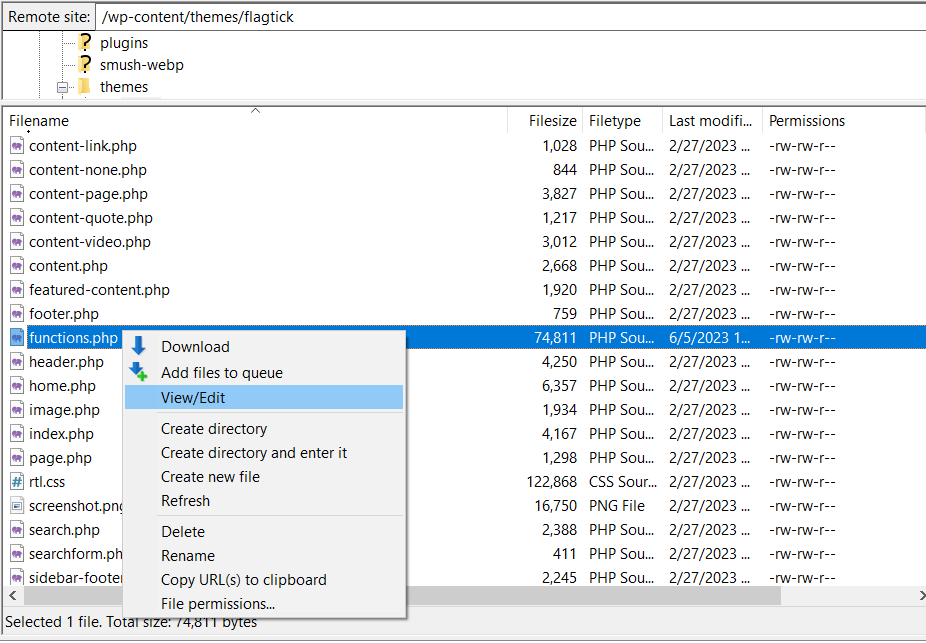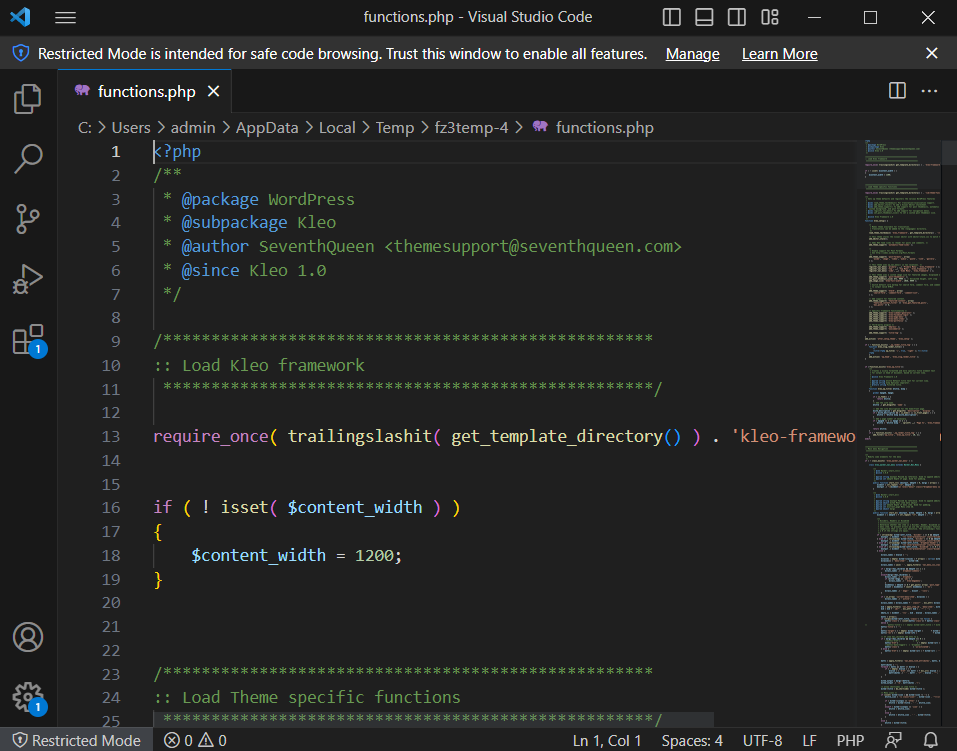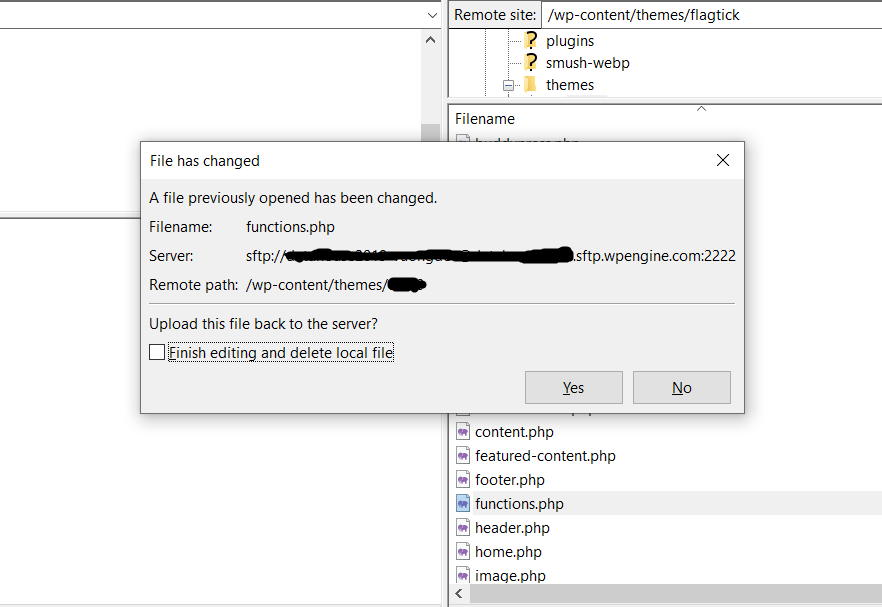modify or edit WordPress code WordPress
• Incorporate FileZilla and Visual Studio Code to modify directly HTML, CSS and PHP file. Let us move to look up at given diagram as below:
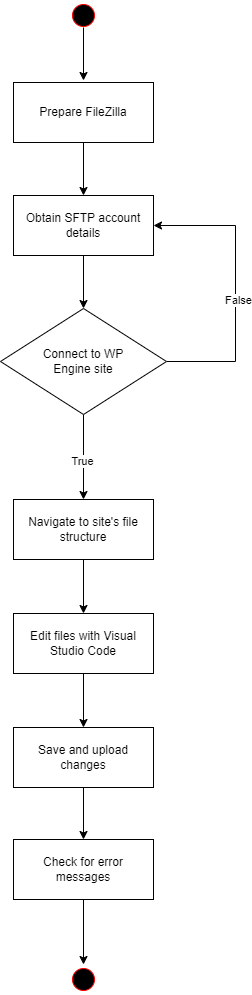
• Let us try editing the functions.php file by using FileZilla's View/Edit feature.
• Open Visual Studio Code and press Ctrl + S to save the adjusted content after making a change.
• Synchronize changes from FileZilla on the local machine to the remote server (WP Engine).
Press Yes to carry out of synchronizing to remote server. In other hand, No that means cancel changes from local machine or Visual Studio Code.
24