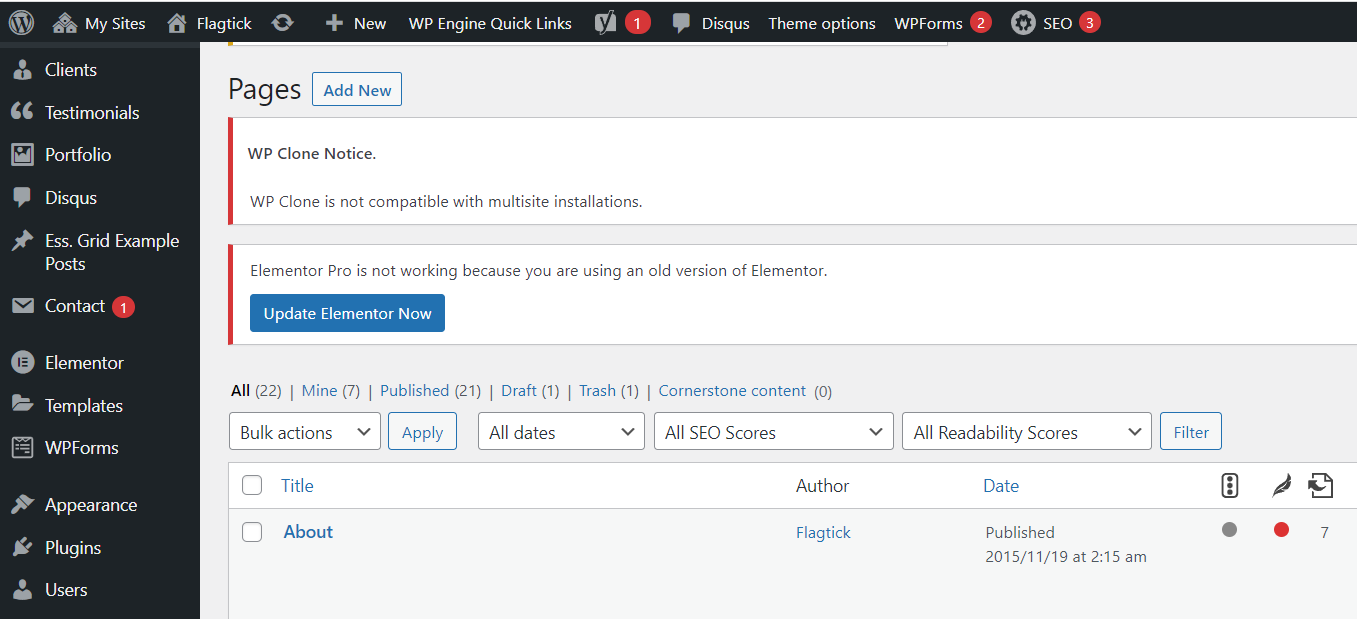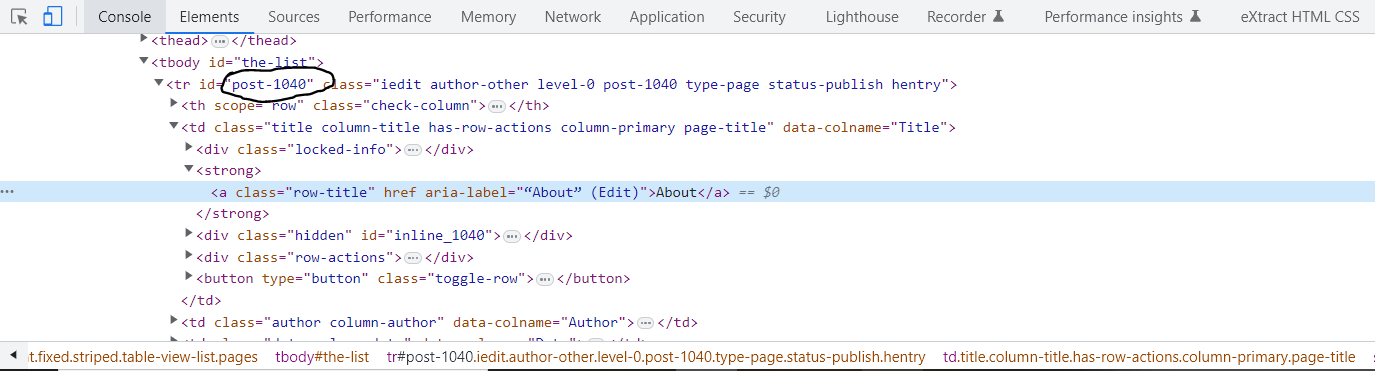• First and foremost, access your WordPress dashboard and navigate to Pages » All Pages. You will see a list of all the pages on your WordPress site:
• Right-click on the page title or anywhere within the row for that particular page and select "Inspect" or "Inspect Element" (depending on your browser). You will see page ID that can be found within the HTML code.
• In WordPress, the wp_posts table in the database stores the content of your website's posts, pages, and other custom post types. Each entry in the table represents a single post or page on your site.
If you want to query specific content from the wp_posts table in phpMyAdmin, you can use the post_xxxx followed by the specific field name to target that field in the table. For example, if you want to query the content of a post or page.
SELECT * FROM `wp_posts` WHERE `ID` = '1832'