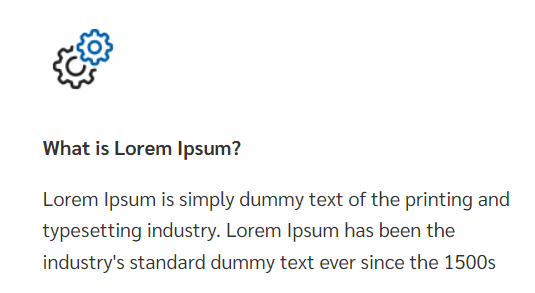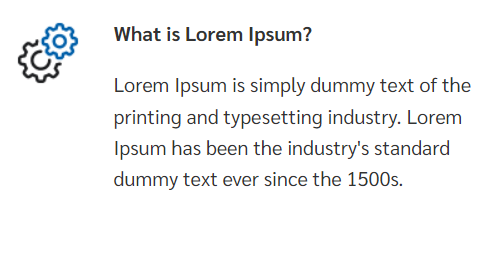layout icon and text in Text Block using wpbakery plugin WordPress
• Be assumption that, we have layout so that represent widgets such as image, heading and description. Here is an example:
Here is plain HTML in Text Block editor:
<b><a href="https://flagtick.com/wp-content/uploads/2023/03/Frame-1000007075-1.png"><img class="alignnone size-full wp-image-3254" src="https://flagtick.com/wp-content/uploads/2023/03/Frame-1000007075-1.png" alt="" width="64" height="64" /></a></b>
<b>What is Lorem Ipsum?</b>
Lorem Ipsum is simply dummy text of the printing and typesetting industry. Lorem Ipsum has been the industry's standard dummy text ever since the 1500s.
• Take advantage of Text Block, we can apply CSS style and have a different layout as below:
<div class="wpb_wrapper">
<p class="col-md-3">
<img class="alignnone size-full wp-image-3252" style="margin-top: -4px; margin-bottom: 30px;" src="https://flagtick.com/wp-content/uploads/2023/03/Frame-1000007075.png" alt="" width="64" height="64" />
</p>
<b>What is Lorem Ipsum?</b> Lorem Ipsum is simply dummy text of the printing and typesetting industry. Lorem Ipsum has been the industry's standard dummy text ever since the 1500s.
</div>
This is new UI
24