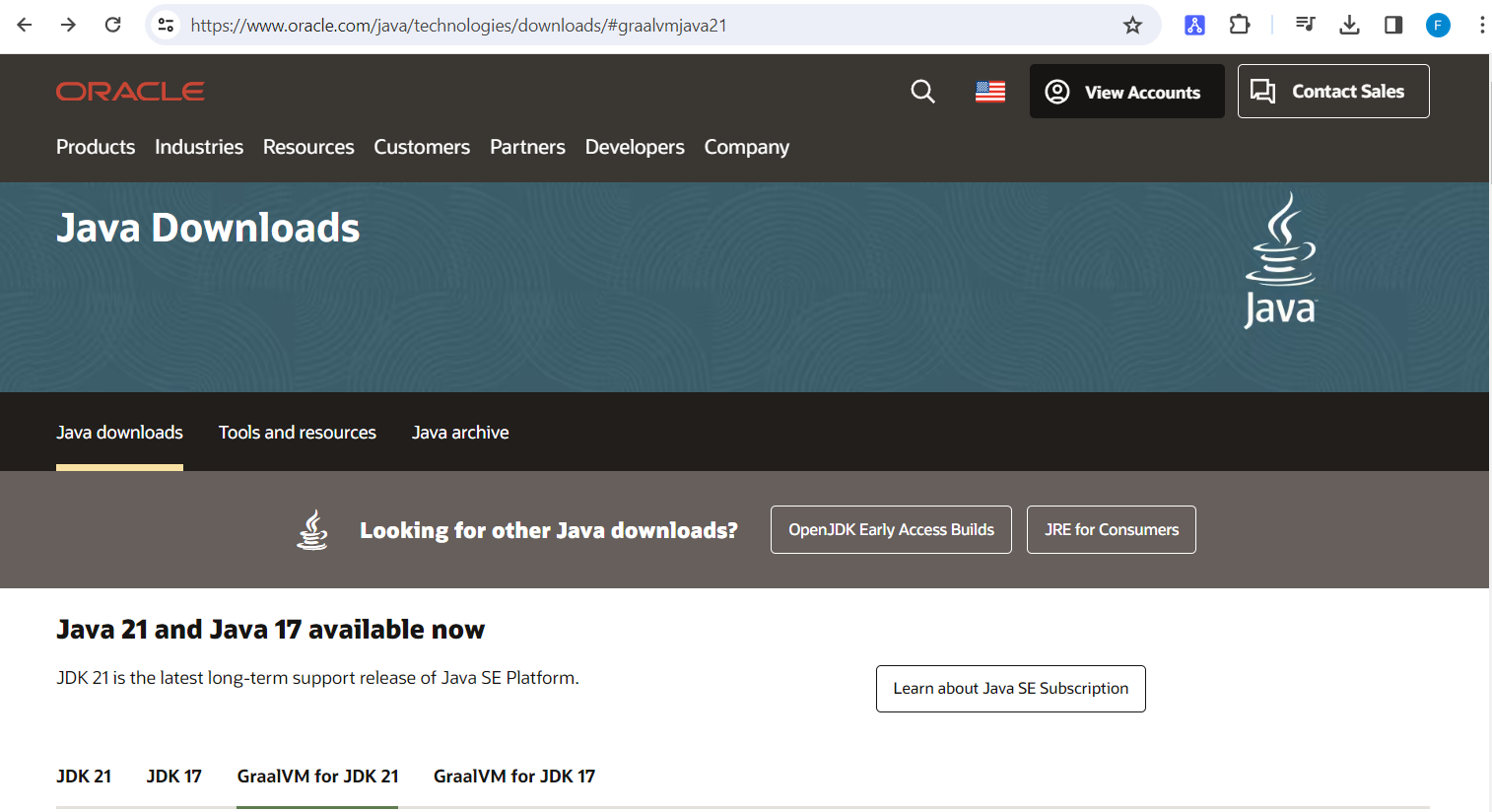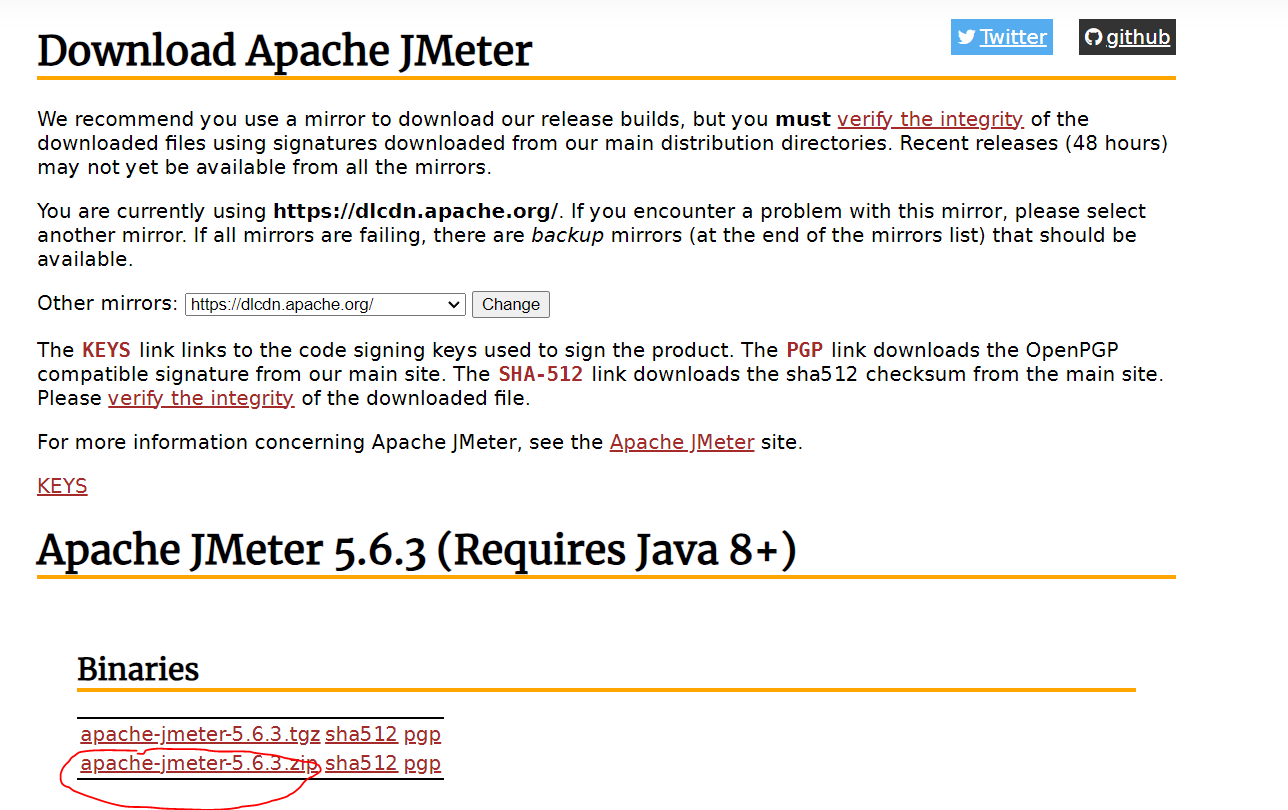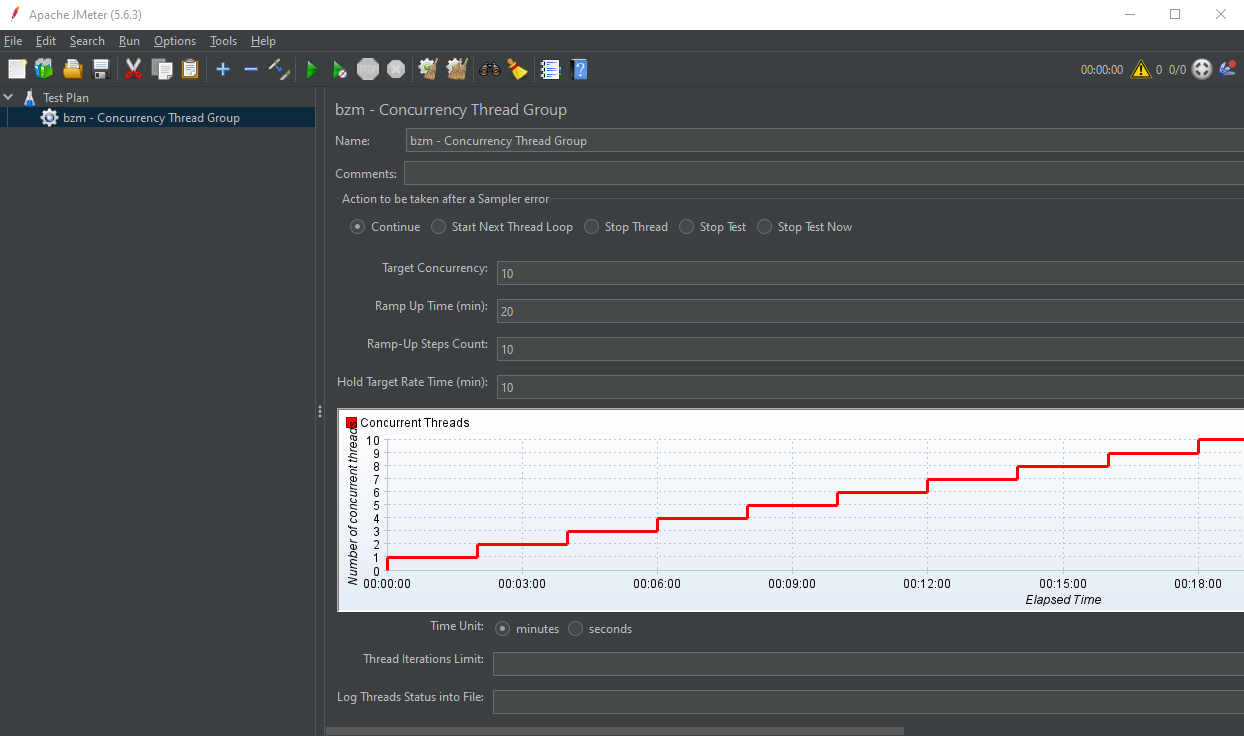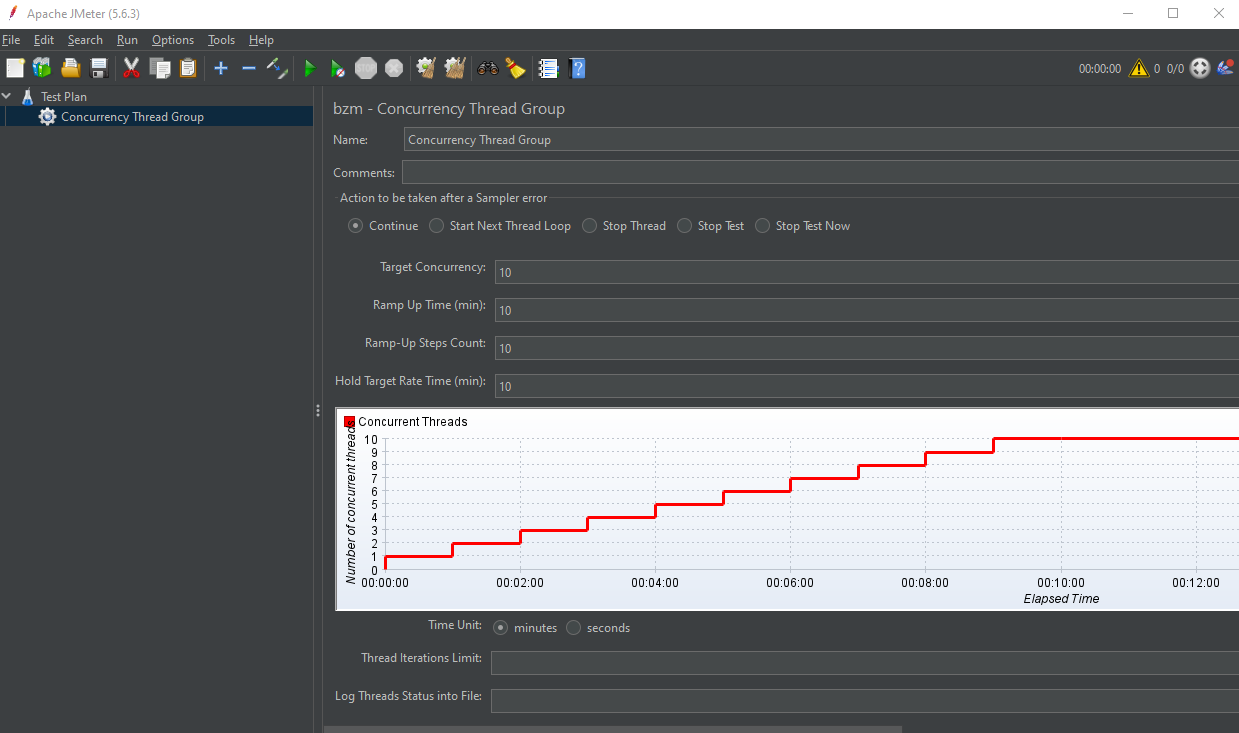» First and foremost, let us install the Java SDK on your local machine from the official Oracle page.
» Use the command java --version to check the current version on your local machine.
java --version
» Go to Google, search for Apache JMeter tool, and download it.
» Unzip the file, go to the bin folder, find ApacheJMeter.jar, and double-click it to open the JMeter testing interface.
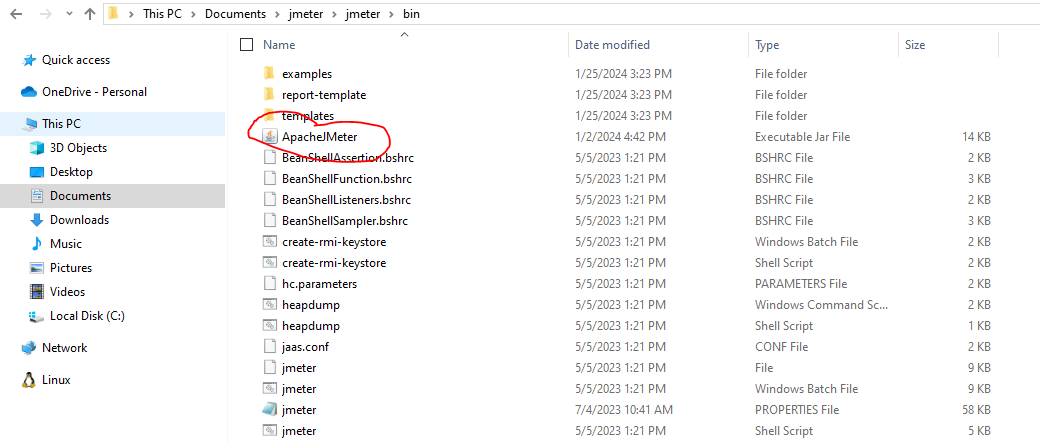
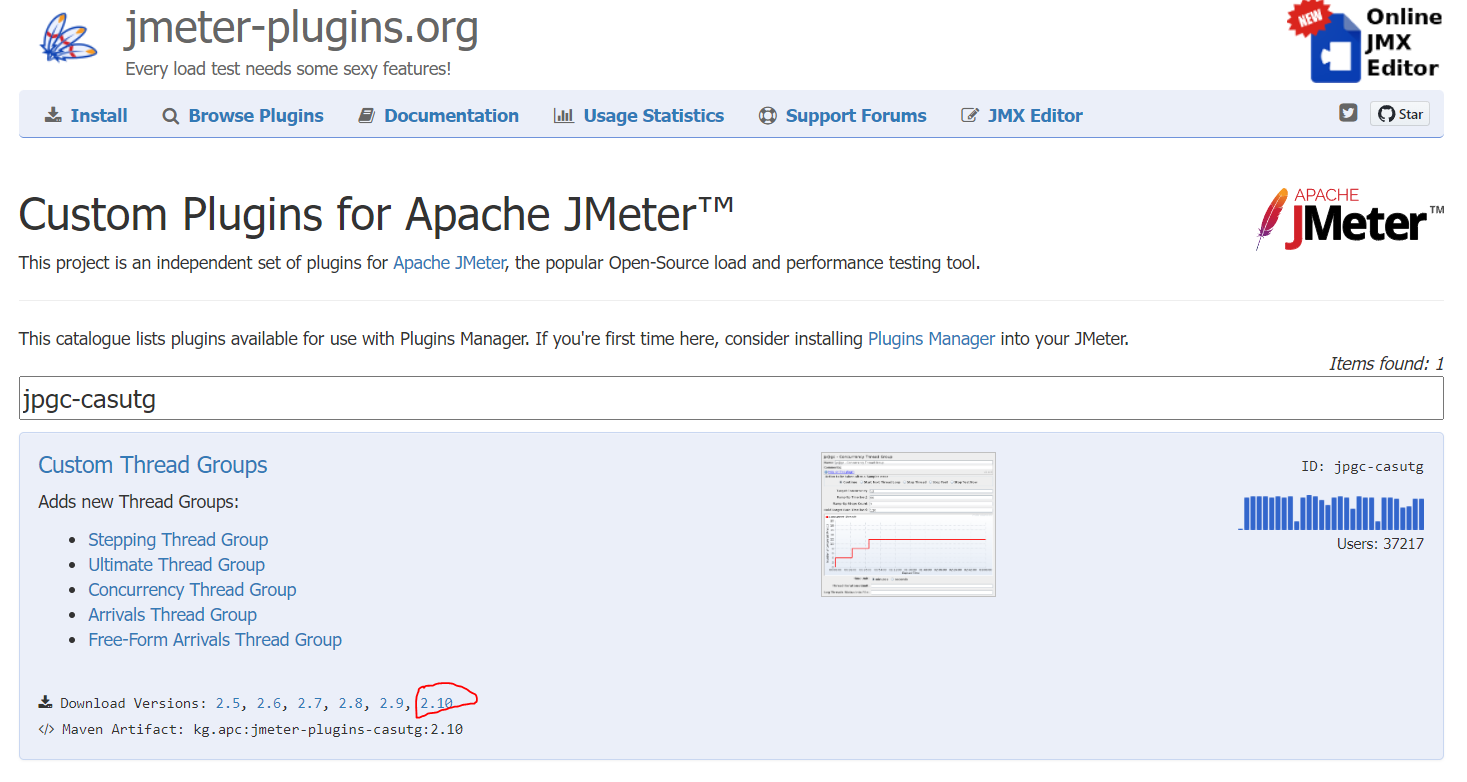
After running jmeter.bat, you should see the GUI as shown below:
» Let us assume we have a target concurrency of 10 users, a ramp-up time of 10 minutes spread across 10 steps, followed by maintaining the target concurrency for an additional 10 minutes to assess the stability of the system under sustained load.