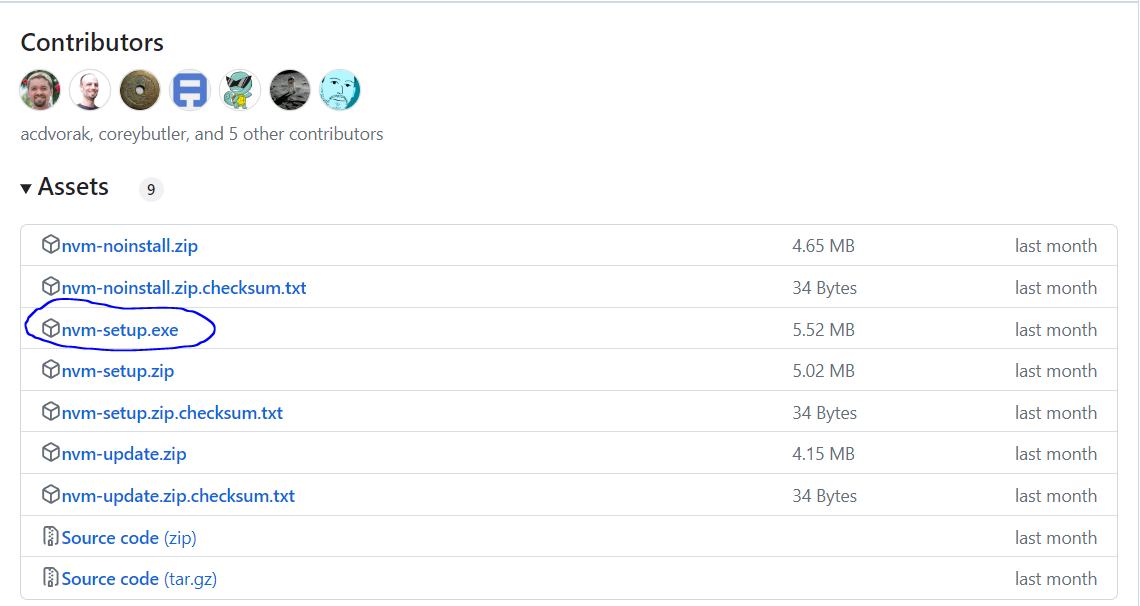change node version in Windows Tool
• Download the NVM tool for Windows by following the link provided to access the installation files.
• Display list of installed Node.js versions, allowing you to see the currently available versions on your system.
nvm list
• Install Node.js version 18.0.0 and set it as the active version for the current terminal session.
nvm install 18.0.0
nvm use 18.0.0
24
version node aem Deploy Node on VPS