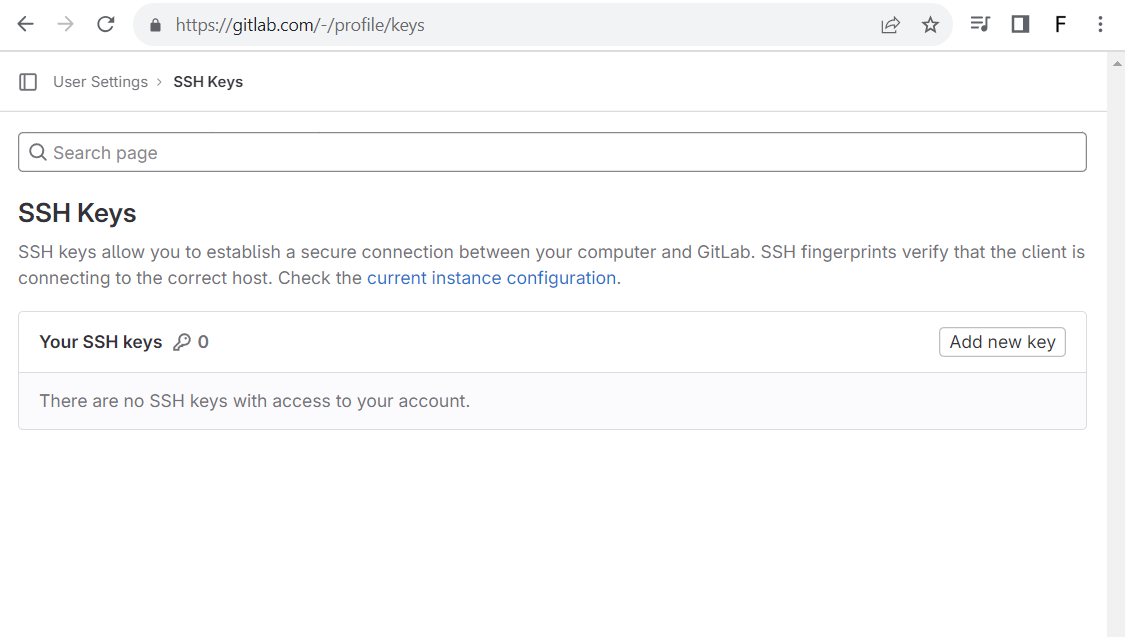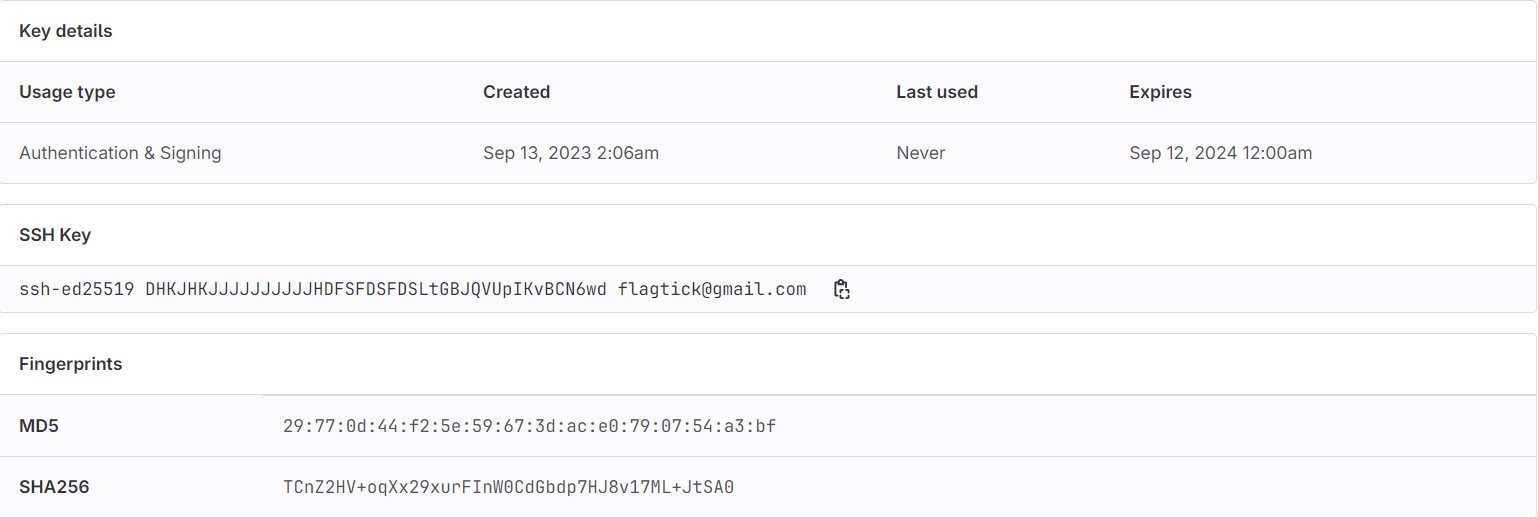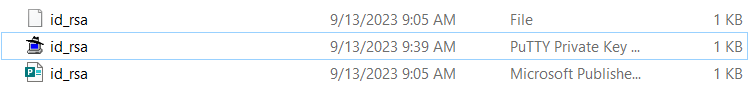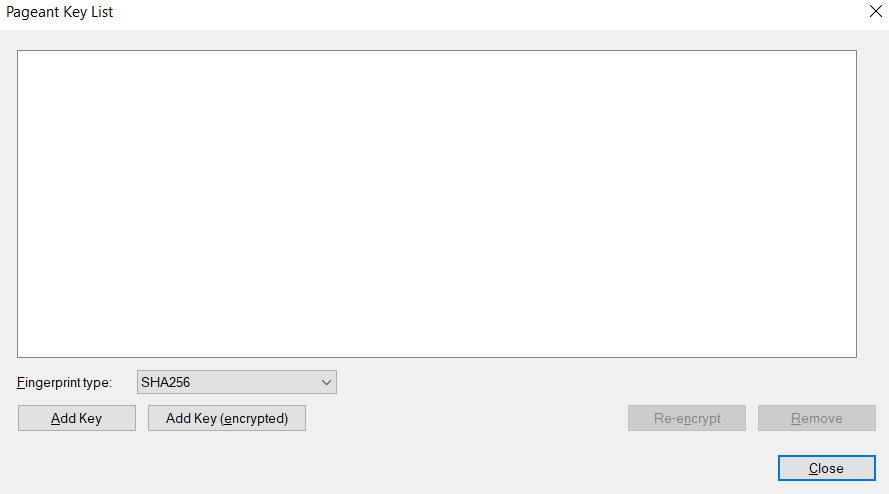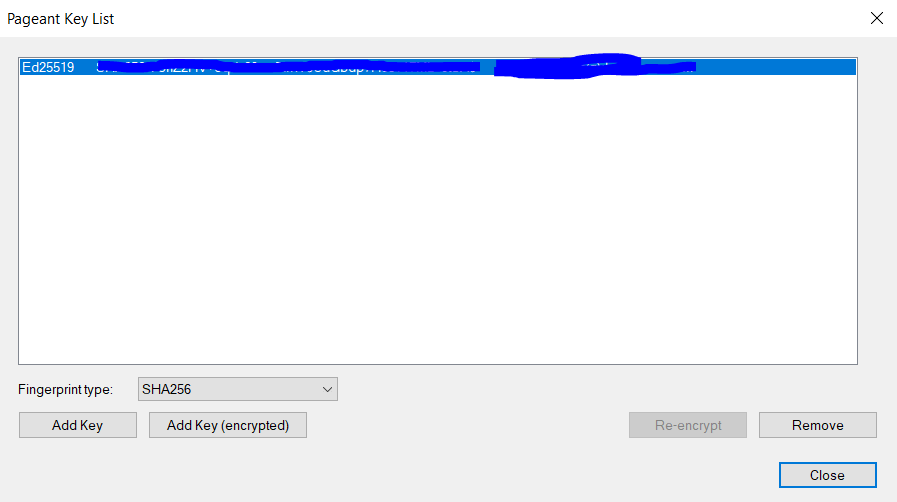• First and foremost, you need to generate an SSH key pair by using `ssh-keygen` command:
cat ~/.ssh/id_ed25519.pub
Additionally, you can check ~/.ssh/id_rsa.pub to determine whether an SSH key was generated previously, in order to avoid generating a new one and potentially affecting other SSH configurations required for accessing remote repositories.
• Navigate to the URL https://gitlab.com/-/profile/keys, you will typically land on the "SSH Keys" settings page within your GitLab profile.
• Be assumption that SSH key you are trying to add to GitLab is not in the correct format or it doesn't match one of the supported key types.
Begins with 'ssh-rsa', 'ecdsa-sha2-nistp256', 'ecdsa-sha2-nistp384', 'ecdsa-sha2-nistp521', 'ssh-ed25519', '[email protected]', or '[email protected]'.
• Generate an Ed25519 SSH key pair in a specific folder (in this case, ~/.ssh/flagtick), you can use the ssh-keygen command with the -f option to specify the desired file path for both the private and public keys.
mkdir flagtick
ssh-keygen -t ed25519 -C "[email protected]" -f ~/.ssh/flagtick/id_rsa
• Visit this URL, you would typically access a webpage that provides information and downloads for the latest version of the PuTTY SSH client and related tools.
- Open PuTTYgen, click "Conversions" then click "Import key" to import the private key (id_rsa).
- Save the private key as id_rsa.ppk.
Note: You can use Pageant (Putty SSH agent) or Git Bash or any other SSH client to access remote repositories via SSH public key authentication.
• Run Pageant by searching for it in your Start menu or executing pageant.exe from the PuTTY installation directory.
• After adding your private SSH key, you can check if it's loaded into Pageant by right-clicking the Pageant icon and selecting "View Keys." Your key should appear in the list of loaded keys.
Upon run the git clone command, Git will use Pageant for SSH authentication. Pageant will provide your SSH private key, and if the key is passphrase-protected, you'll only need to enter the passphrase once per Pageant session.