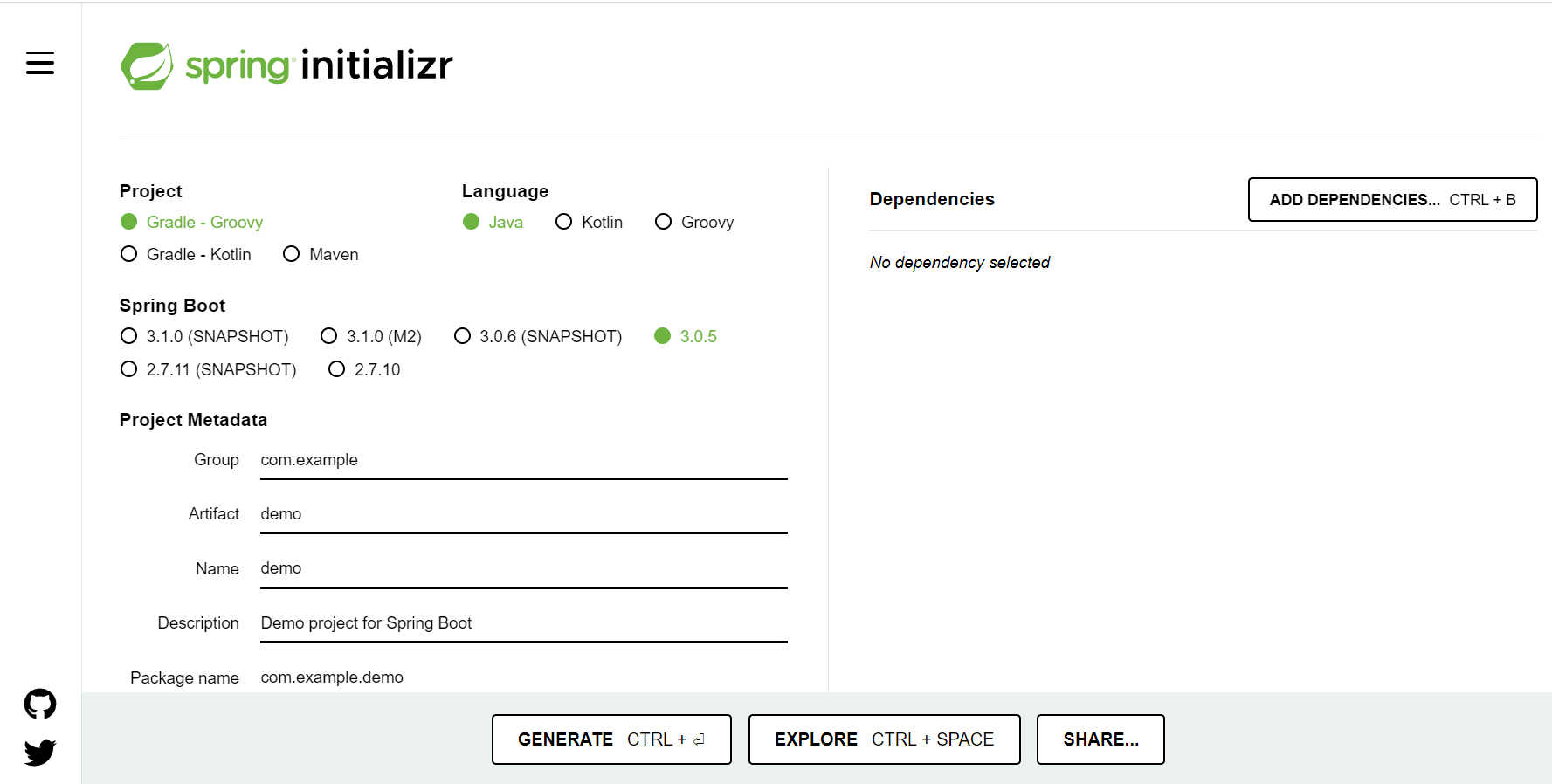There are some ways to create a Spring Boot project. We will go through some common ways as below:
• Using https://start.spring.io/ to generate project based on your specifications such as language, build tool, dependencies and custom some settings. Then it generates a ZIP file that you can download and import into your IDE of choice.
• Using Maven command that generate a basic Maven project structure based on the specified archetype. Sometimes, you want to have a simple Java project structure and configure dependencies manually.
For example:
mvn archetype:generate -DgroupId=com.flagtick -DartifactId=flagticksolr -DarchetypeArtifactId=maven-archetype-quickstart -DinteractiveMode=false -DarchetypeVersion=1.4
• Configuring dependencies manually. For example, this project is written served implementation of solr - Apache Lucene.
(*) pom.xml
<dependencies>
<dependency>
<groupId>junit</groupId>
<artifactId>junit</artifactId>
<version>4.11</version>
<scope>test</scope>
</dependency>
<dependency>
<groupId>org.springframework.boot</groupId>
<artifactId>spring-boot-starter-data-solr</artifactId>
<version>2.6.0</version>
</dependency>
<dependency>
<groupId>org.apache.solr</groupId>
<artifactId>solr-solrj</artifactId>
<version>8.10.0</version>
</dependency>
</dependencies>
To install external dependencies in a Maven project, simply add them and then execute the following command.
mvn install