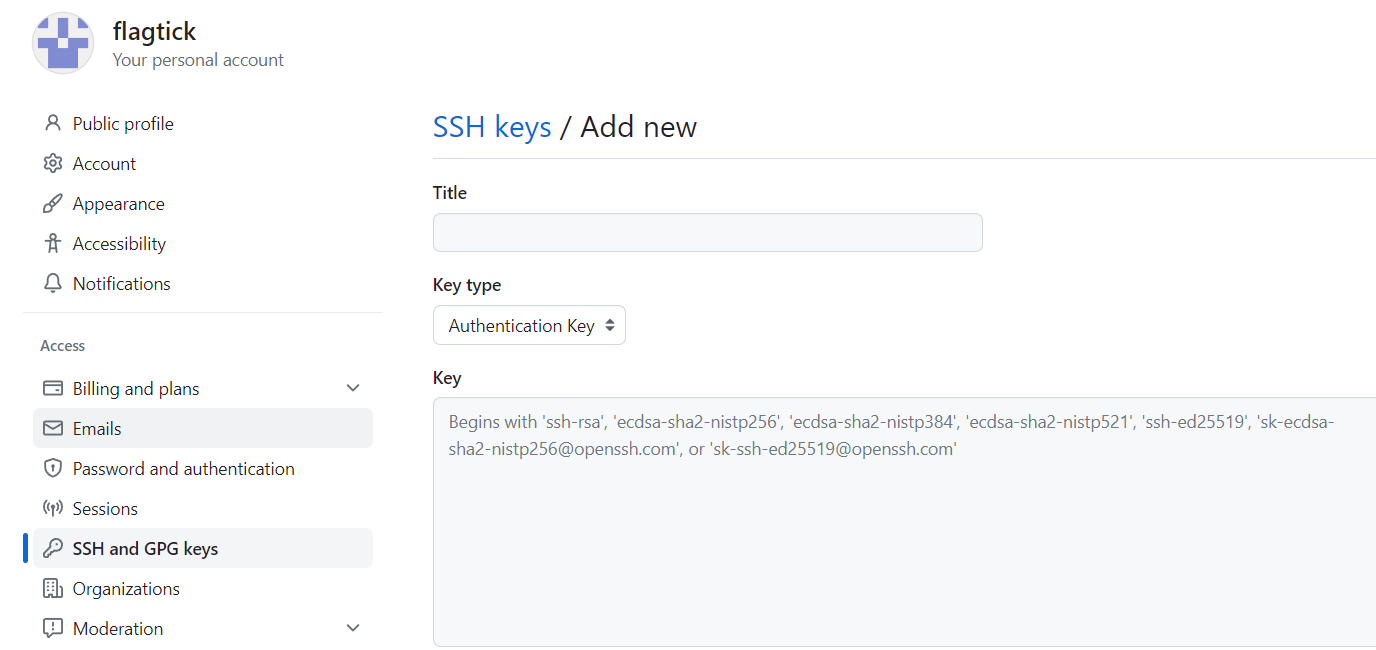Add SSH key to GitHub Windows GIT
• Use the `ssh-keygen` or `ssh-keygen -t rsa -b 4096 -C "<Your Github email>"` command to generate a new SSH key
ssh-keygen
or
ssh-keygen -t rsa -b 4096 -m PEM
or
ssh-keygen -t rsa -b 4096 -C "<Your Github email>"
Note: Let skip passphrase when use these commands by press key `Enter`. You need to use your Github email to ensure SSH access properly.
• The next step, navigate to folder at path `C:\Users\admin\.ssh` and use `Git Bash` by git tool to get public key.
cat id_rsa.pub
• Hence, let move to Github account and `New SSH key` and paste the value from above command.
• Now, you an clone Github source code from the following syntax:
git clone [email protected]:FlagtickGroup/Flagtick-Website.git
24
Upload images and files to the Digital Assets Manager (DAM) string with group three digits with commas and round force user enter only digit jquery how to configure git username and email globally Git Commands install git