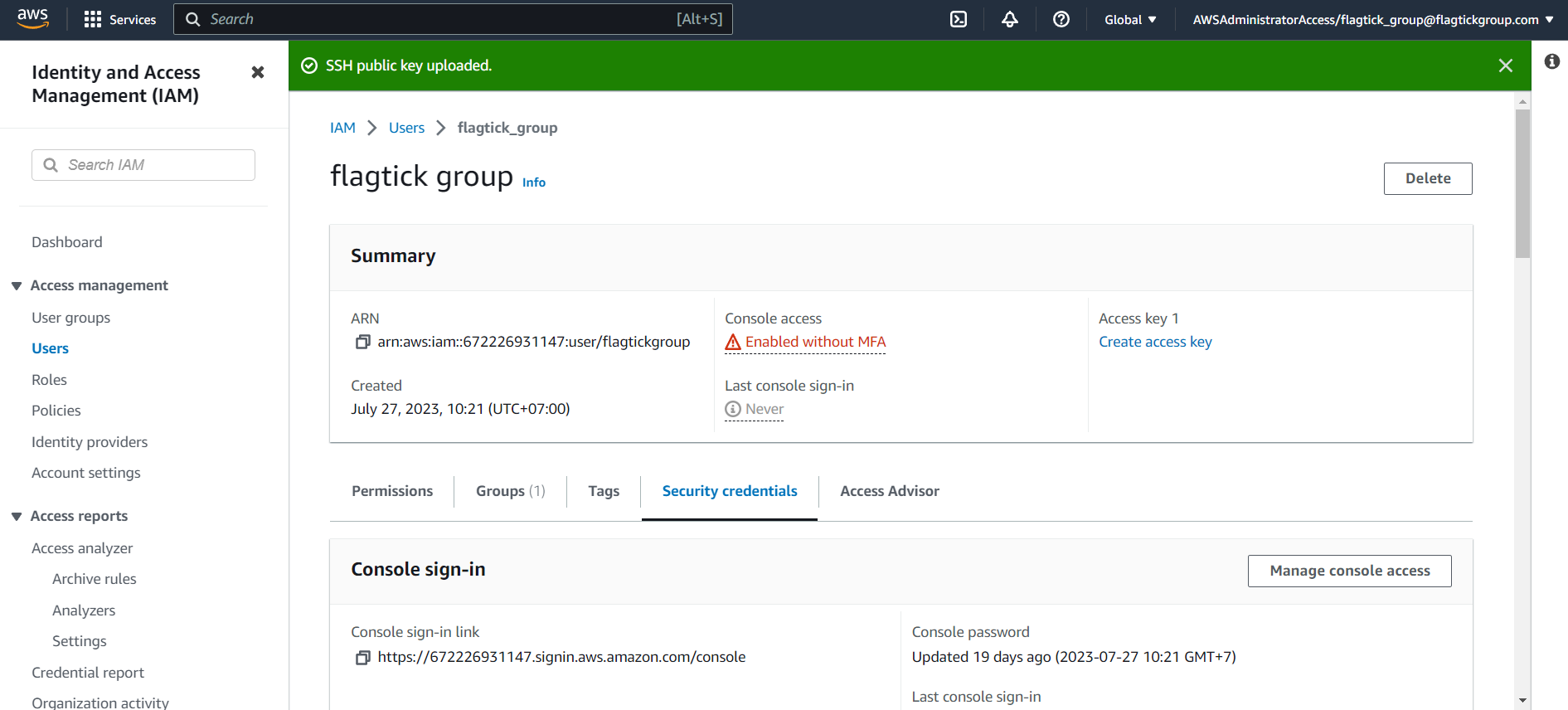Setup steps for SSH connections to AWS CodeCommit AWS
• First and foremost, carry out the process of checking for an existing private key in the .ssh folder, or generate a new one if needed.
$ cat ~/.ssh/id_rsa.pub
• Generate a new one if needed.
ssh-keygen -t rsa -b 4096 -C "[email protected]"
• Sign in to the AWS Management Console and open the IAM console at https://console.aws.amazon.com/iam/
Note: You ought to focus to IAM > Users > flagtick_group.
• On your local machine, use a text editor to create a config file in the ~/.ssh directory, and then add the following lines to the file, where the value for User is the SSH key ID you copied earlier:
Host git-codecommit.*.amazonaws.com
User AZZQKKFFF3UVZZLPJD
IdentityFile ~/.ssh/id_rsa
Note: You can use touch <file name> and nano <file name> to create and modify.
• Run the following command to test your SSH configuration:
$ ssh git-codecommit.us-east-2.amazonaws.com
The authenticity of host 'git-codecommit.us-east-2.amazonaws.com (52.95.17.51)' can't be established.
RSA key fingerprint is SHA256:3lBlW2g5xn/NA2Ck6dyeJIrQOWvn7n8UEs56fG6ZIzQ.
This key is not known by any other names
Are you sure you want to continue connecting (yes/no/[fingerprint])? yes
Warning: Permanently added 'git-codecommit.us-east-2.amazonaws.com' (RSA) to the list of known hosts.
You have successfully authenticated over SSH. You can use Git to interact with AWS CodeCommit. Interactive shells are not supported.Connection to git-codecommit.us-east-2.amazonaws.com closed by remote host.
Connection to git-codecommit.us-east-2.amazonaws.com closed.
• Connect to the CodeCommit console and clone the repository
git clone ssh://git-codecommit.ap-southeast-1.amazonaws.com/v1/repos/flagtick-service
24
check version aws cli aws configure environment variable disable MFA using AWS CLI cognito create AWS Postgres SQL RDS create API using AWS API Gateway service