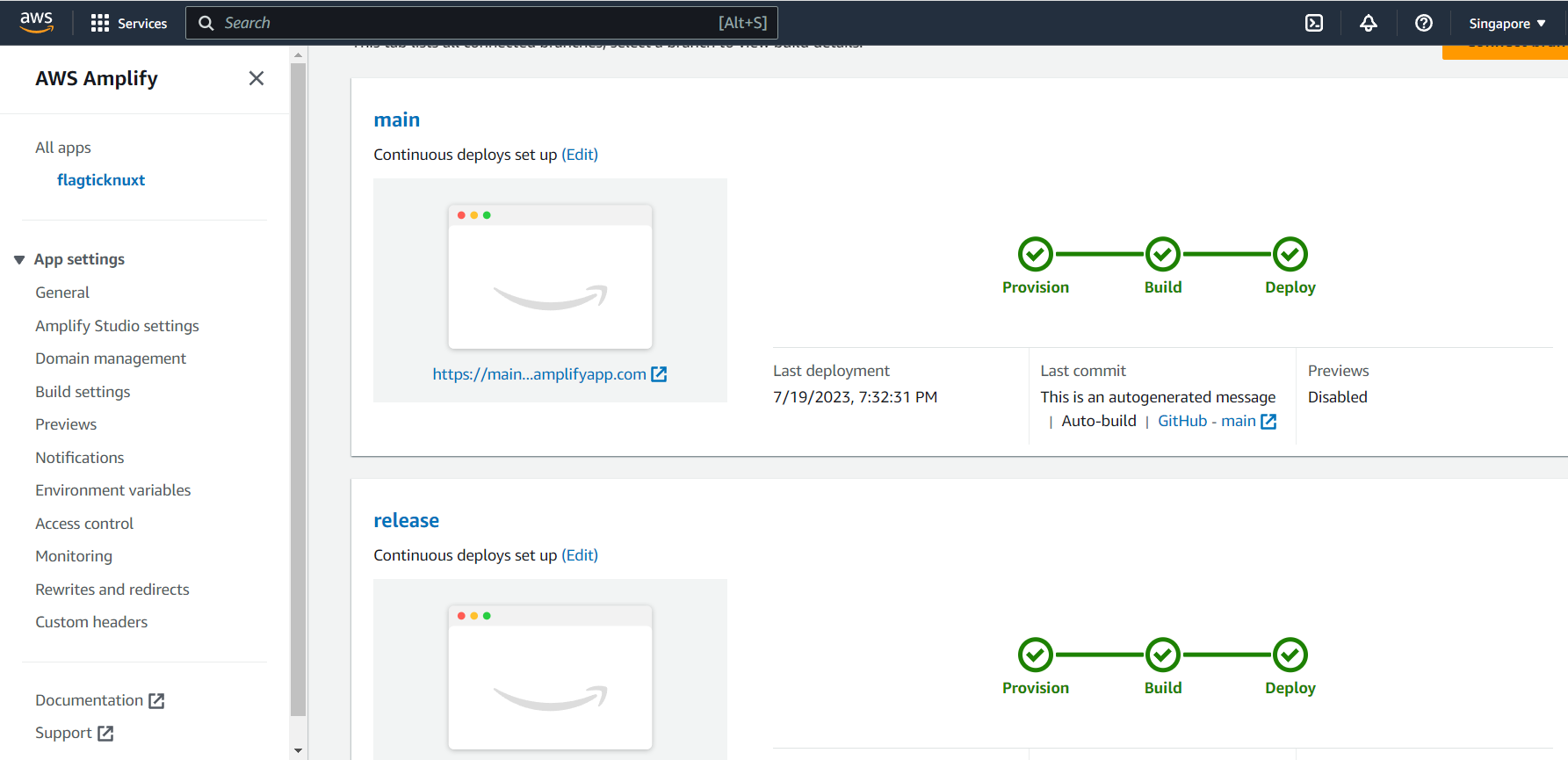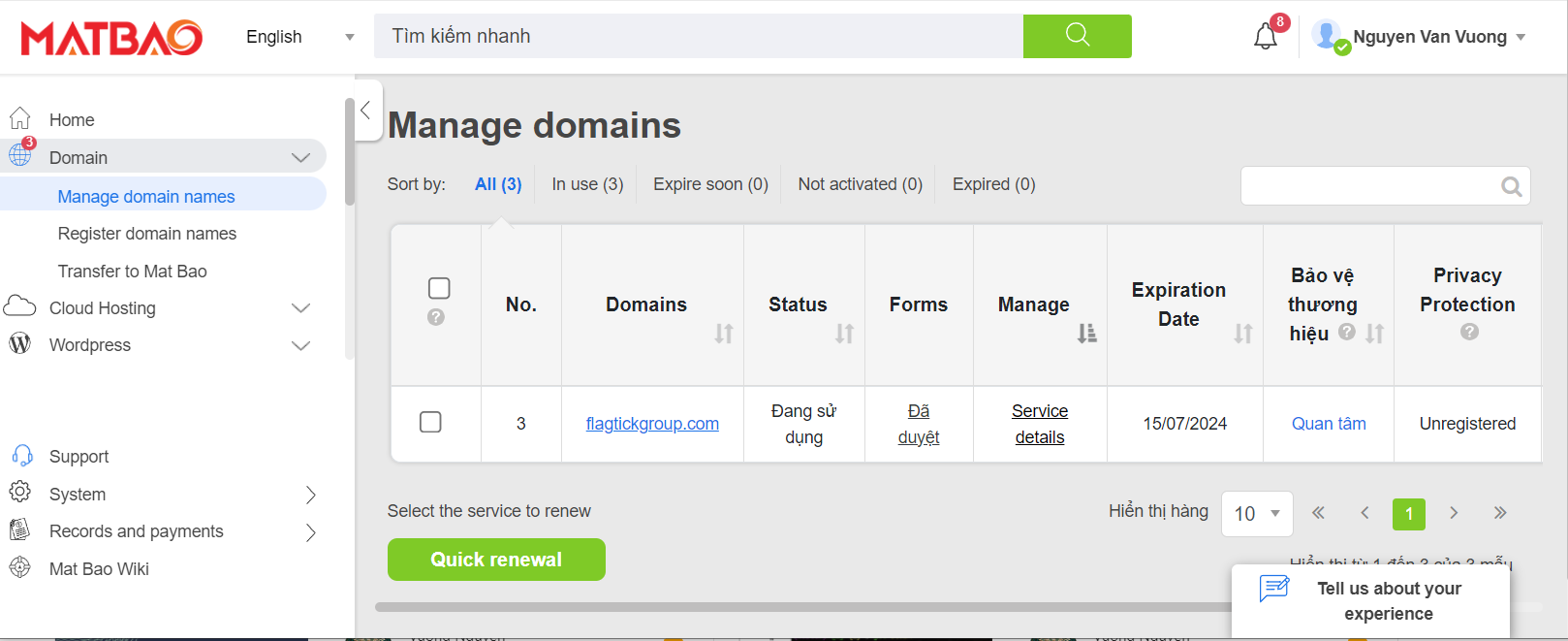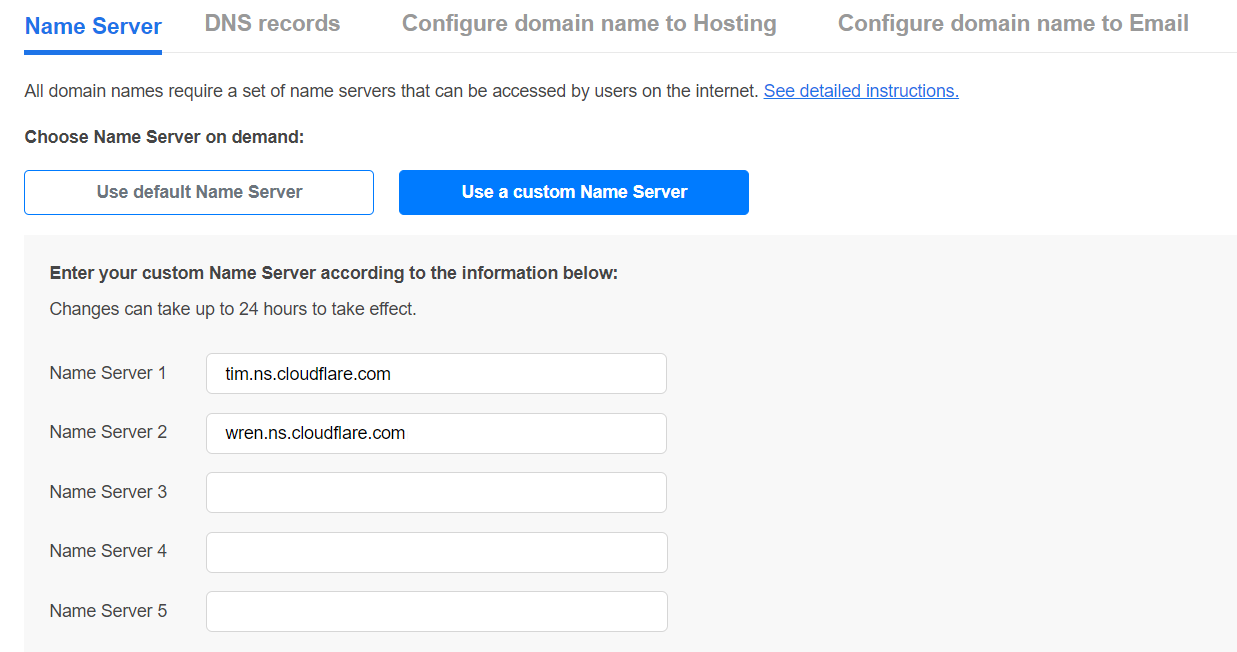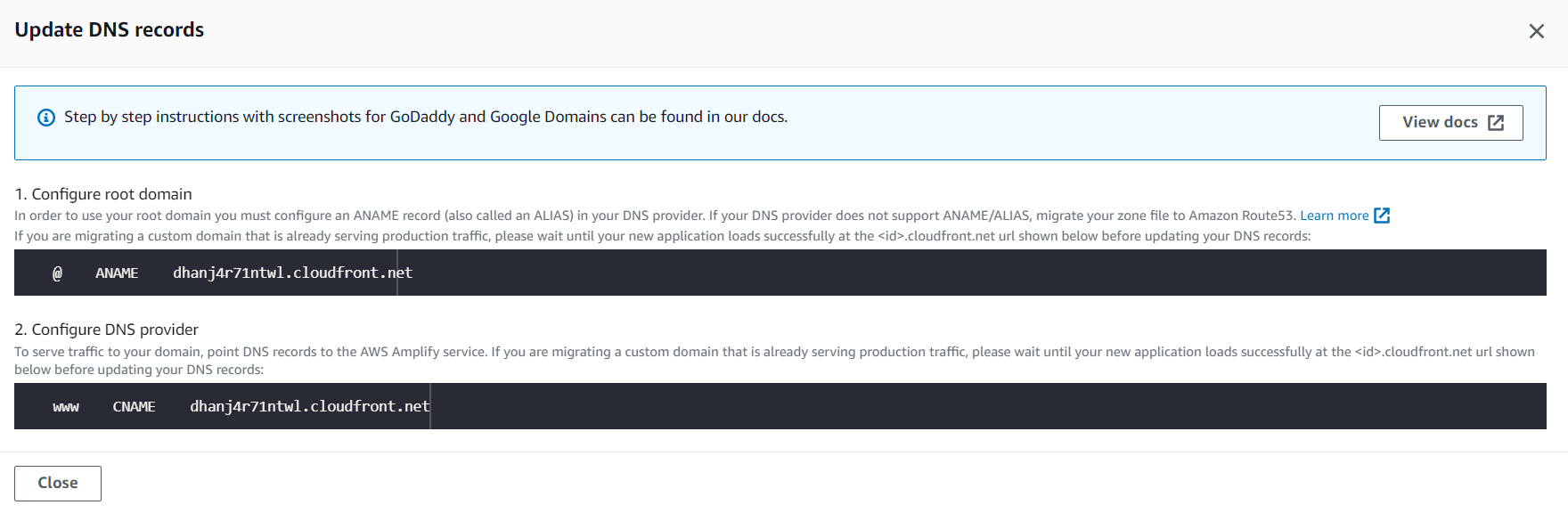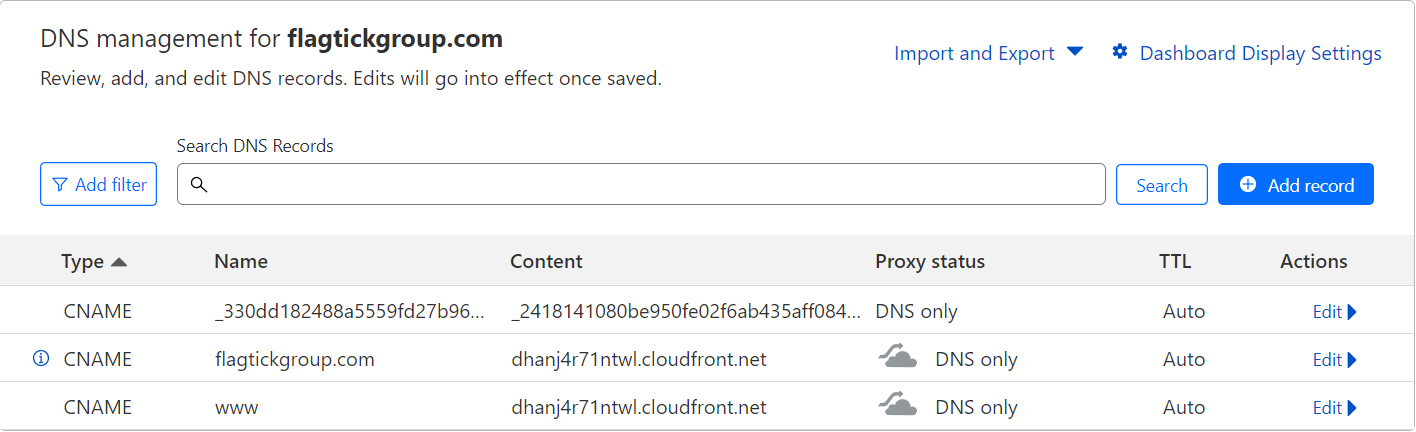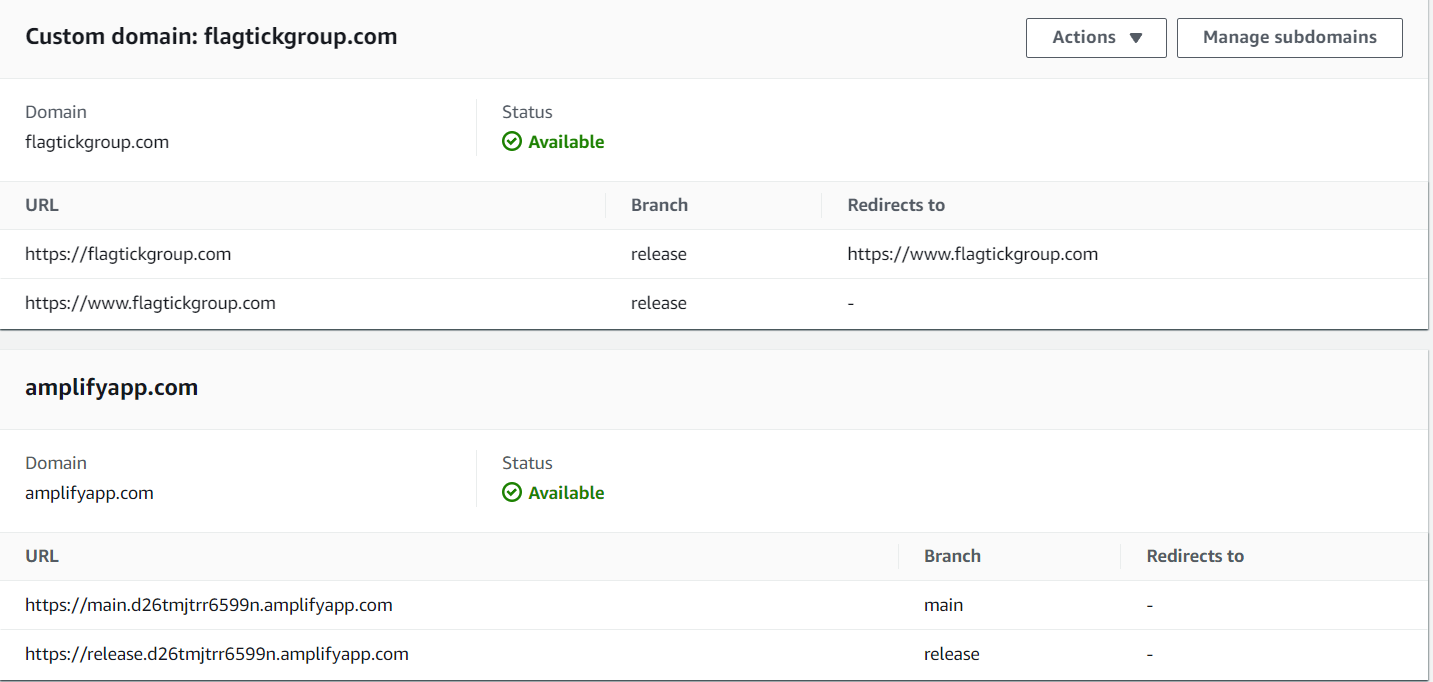• First and foremost, you need to prepare a host your Nuxt/Next.js application on AWS Amplify.
• As you can see, flagtickgroup.com is deployed and running on the release branch in AWS Amplify. Hence, you can buy any domain from any provider as the sample below:
• Initiates the process of linking your domain to Cloudflare DNS infrastructure.
Note: You set tim.ns.cloudflare.com and wren.ns.cloudflare.com as the nameservers for your domain at your domain provider's control panel or dashboard.
• Add Custom Domain and Set Production Branch in AWS Amplify.
ͦ Custom Domain Setup
ͦ Configure Production Branch
ͦ Set Up Redirects (Optional)
Here is step by step after you click button Configurate Domain in Domain management.

» SSL creation: AWS will support HTTPS is automatically enabled for your custom domains to secure traffic.
» Update DNS records:
Based on sharing in DNS records from AWS, you can move to DNS in Cloudflare to modify records as below:
Note: When using AWS Amplify for hosting your application and managing your DNS, you typically do not need to use additional proxies for DNS resolution.
After switching to custom domain, you can easily view its status, as you can see as below, which should display as available.