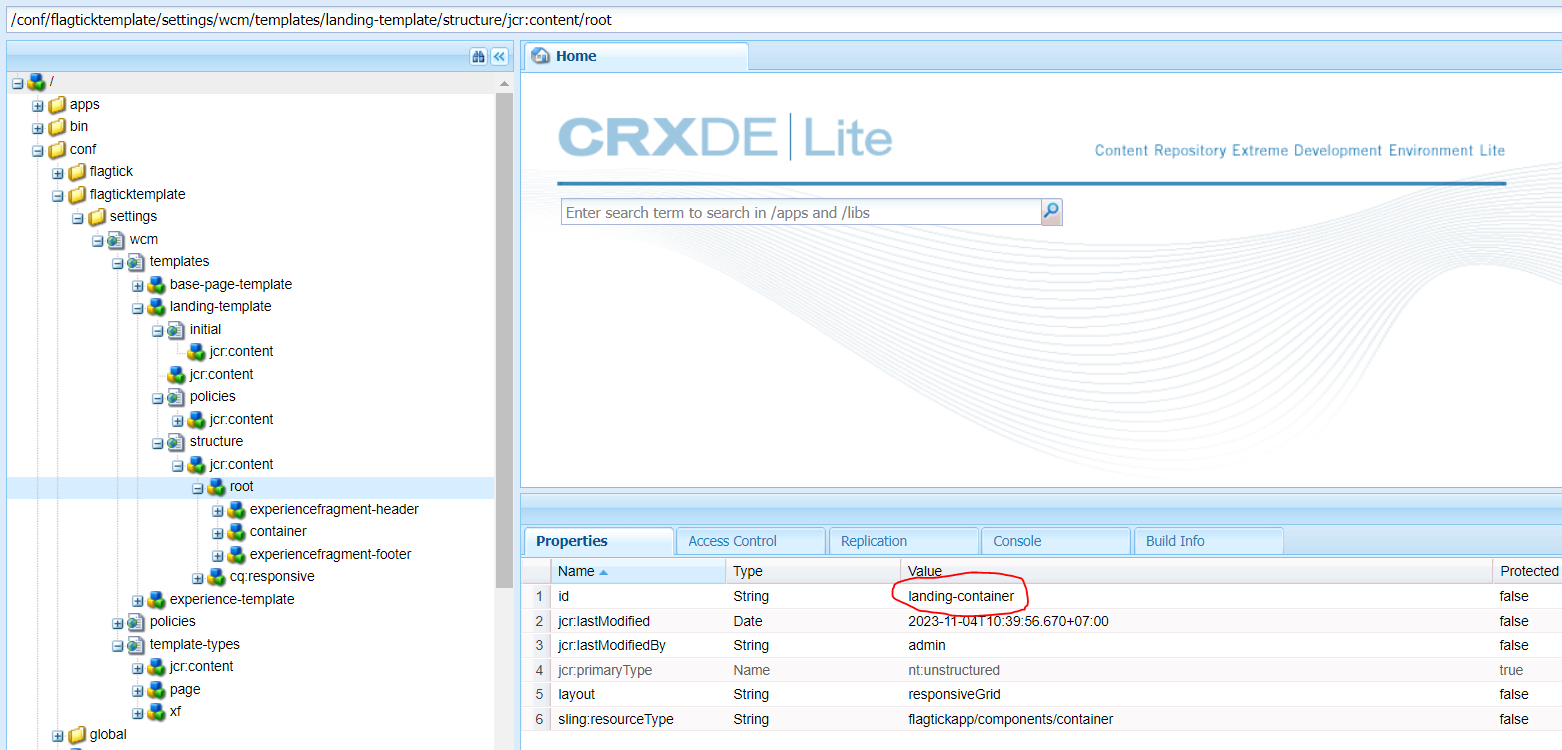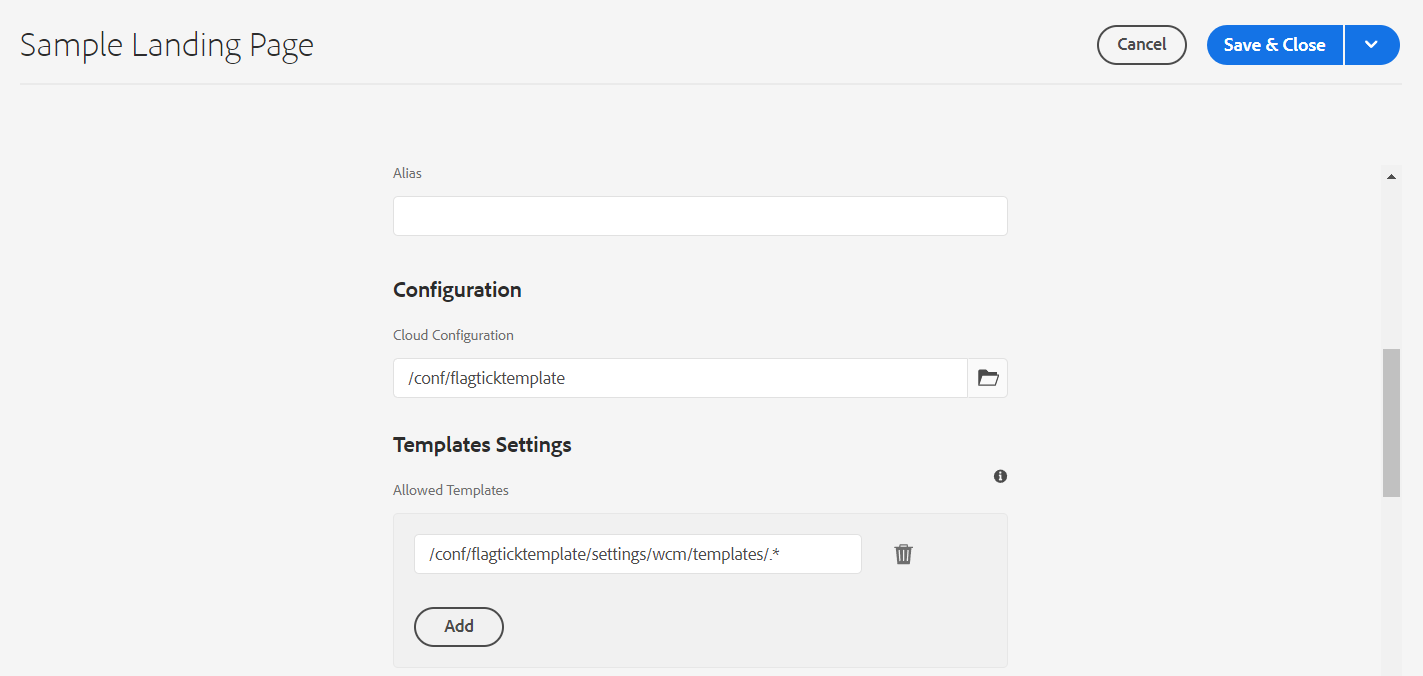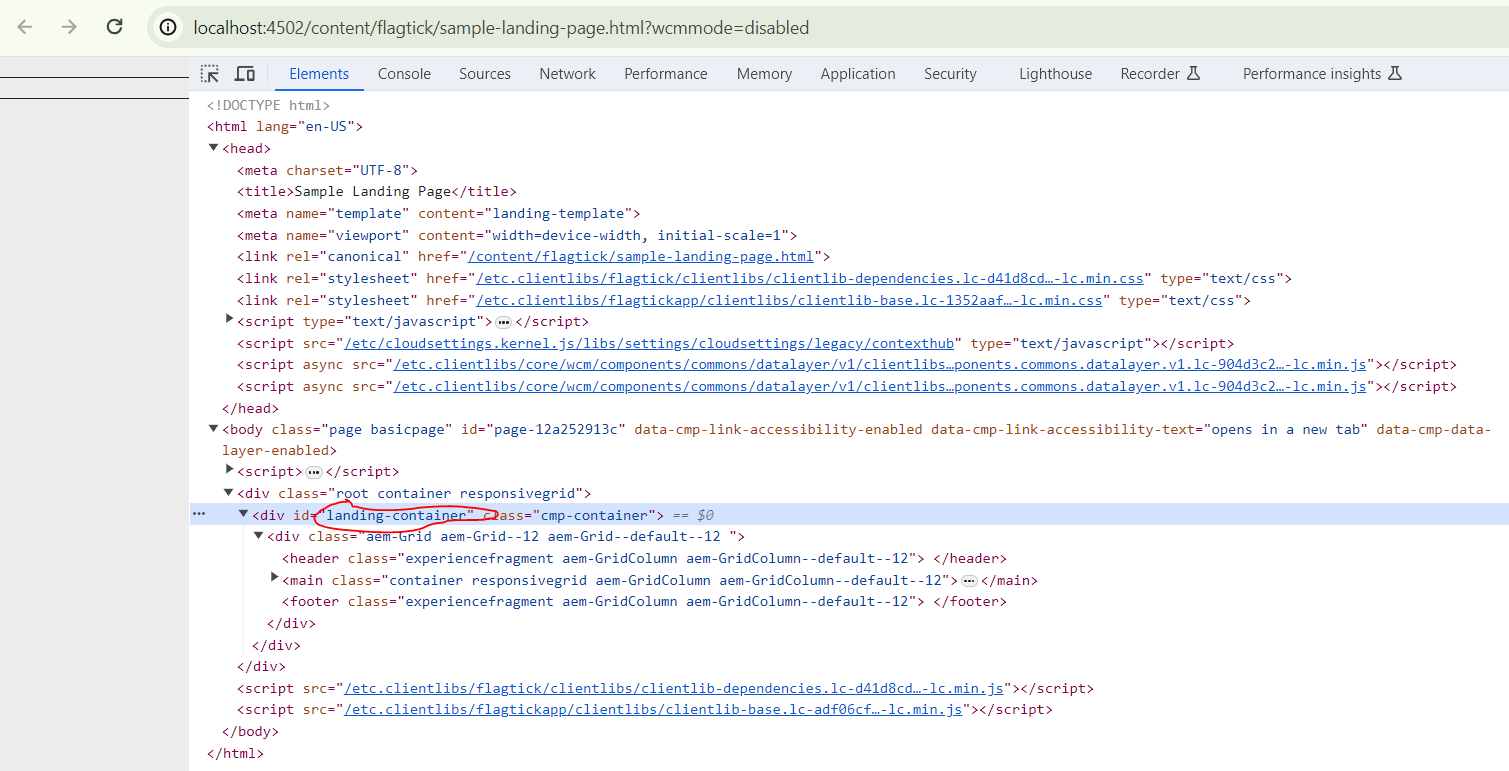» You can reference link https://experienceleague.adobe.com/docs/experience-manager-learn/getting-started-wknd-tutorial-develop/project-archetype/project-setup.html?lang=en. Let us set up AEM project build using the Maven archetype, follow the steps below:
mvn -B org.apache.maven.plugins:maven-archetype-plugin:3.2.1:generate \
-D archetypeGroupId=com.adobe.aem \
-D archetypeArtifactId=aem-project-archetype \
-D archetypeVersion=40 \
-D appTitle="FLAGTICK" \
-D appId="flagtick" \
-D groupId="com.flagtick" \
-D aemVersion=6.5.5 \
-D singleCountry=n \
-D includeDispatcherConfig=n \
-D includeForms=n
» After that, you can see folder and file structure is generated by the Maven archetype on your local machine.
~/flagtick/
|--- aem-guides-wknd/
|--- all/
|--- core/
|--- ui.apps/
|--- ui.apps.structure/
|--- ui.config/
|--- ui.content/
|--- ui.frontend/
|--- ui.tests /
|--- it.tests/
|--- dispatcher/
|--- pom.xml
|--- README.md
|--- archetype.properties
|--- .gitignore
» Then, build and deploy the project code to a local instance of AEM.
mvn -PautoInstallPackage -Padobe-public clean install
» Navigate to Package Manager on your local AEM instance: http://localhost:4502/crx/packmgr/index.jsp. You should see packages for flagtick project.
apps/flagtick/
conf/flagtick/
conf/flagtick/settings/wcm/templates/
conf/flagtick/settings/wcm/template-types/
content/experience-fragments/
content/dam/flagtick/
content/flagtick/
» Based on the course content provided here, we have already created folder named flagticktemplate in the conf folder. Now, leverage the capability to customize the editable template and apply it to pages within the flagtick project.
» We will create a page named Sample Landing Page in the flagtick folder within the AEM project's tree structure.
» Inspect the Sample Landing Page in your browser to view all the HTML DOM elements.
Note: To learn how to create the flagticktemplate, which is a part of our series of courses called Develop Websites in Adobe Experience Manager, please join us by following this link.