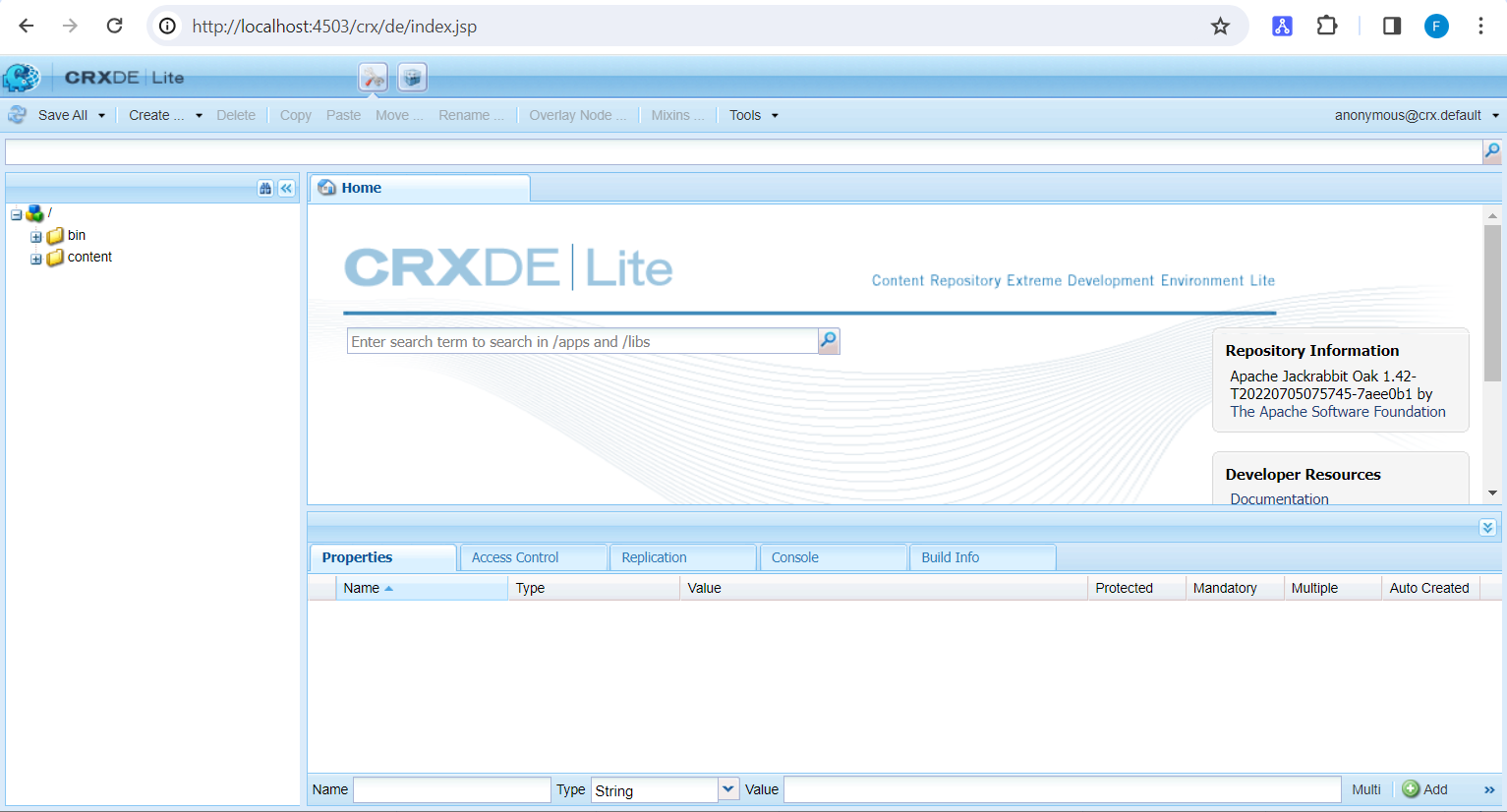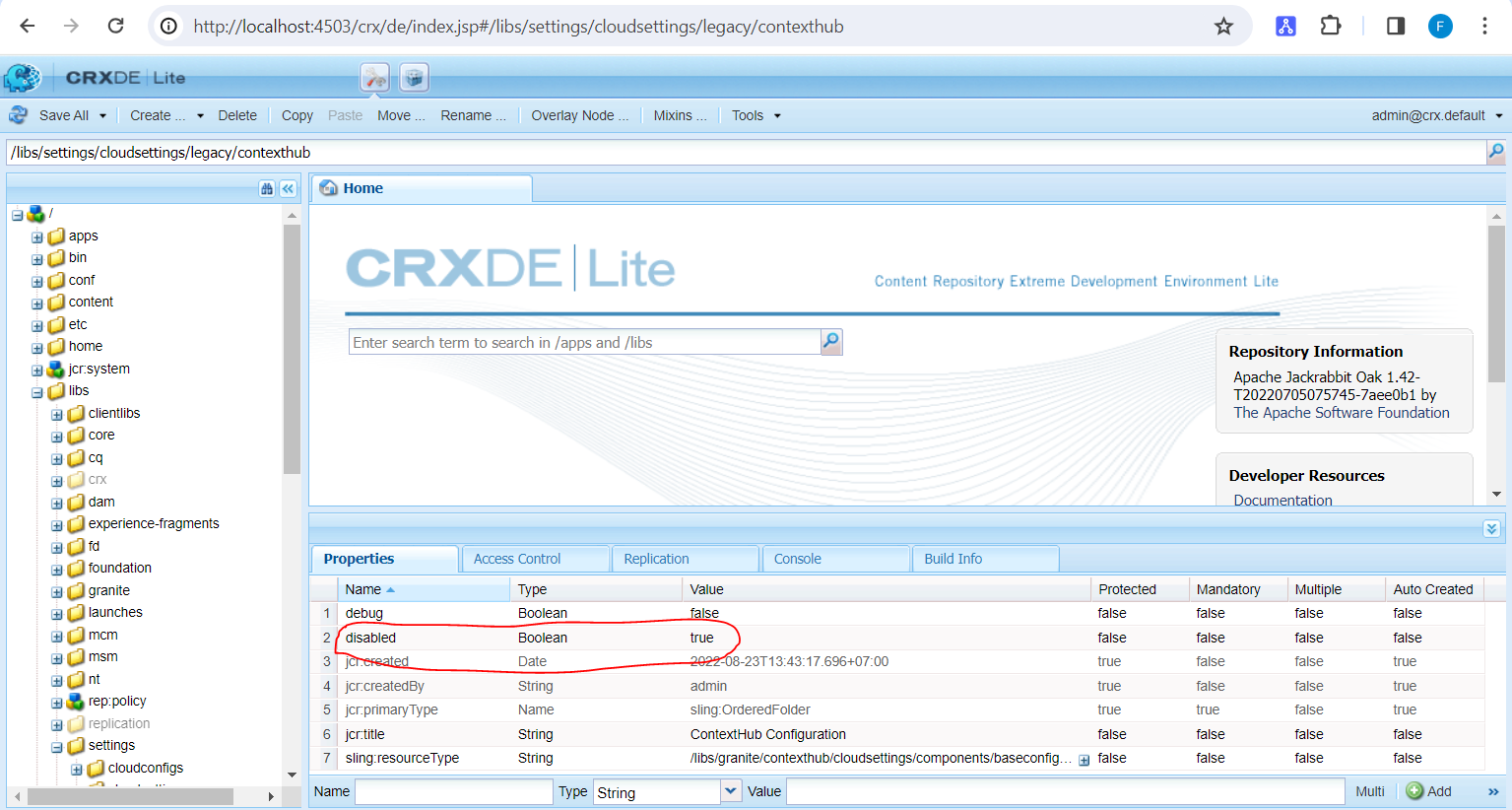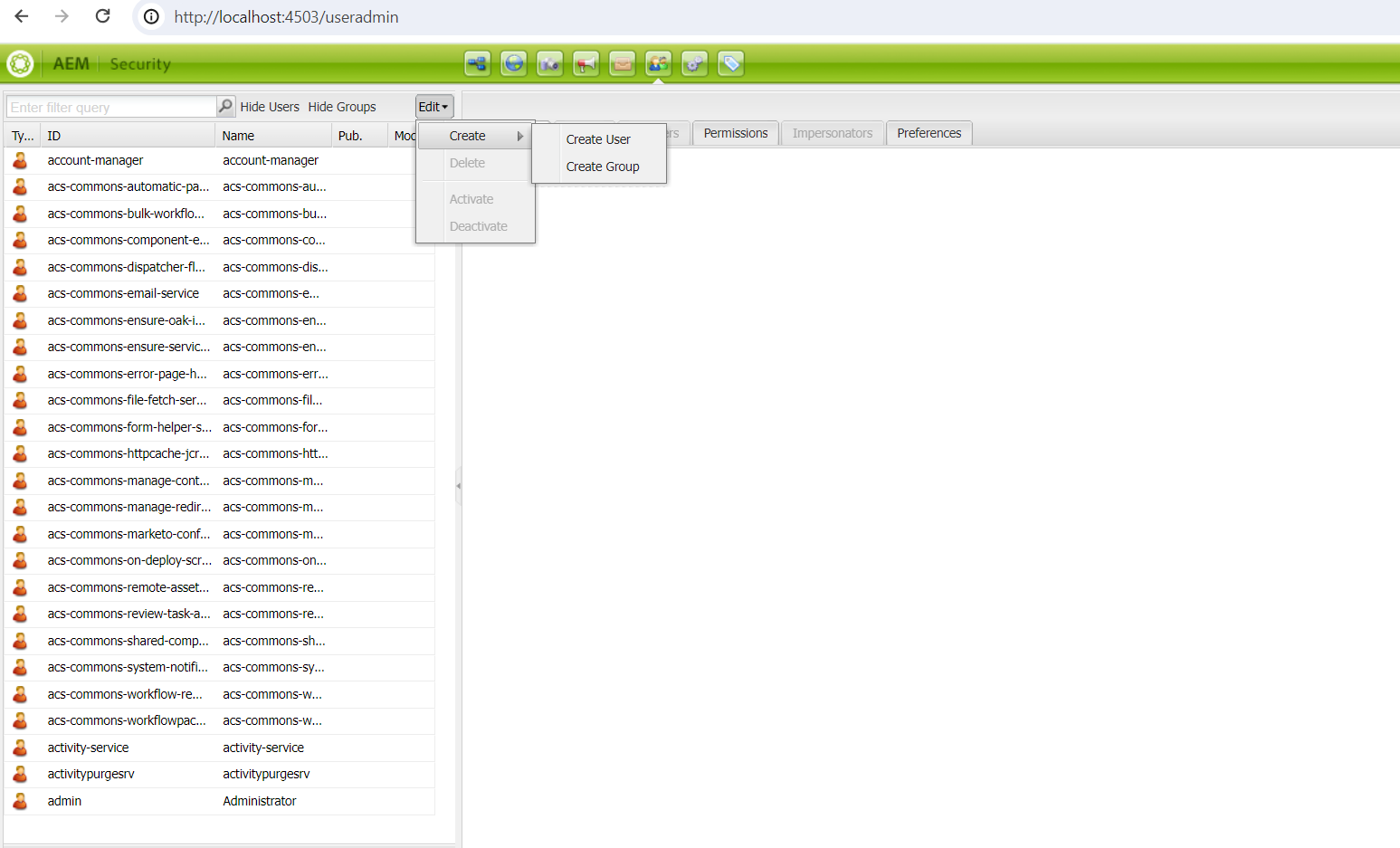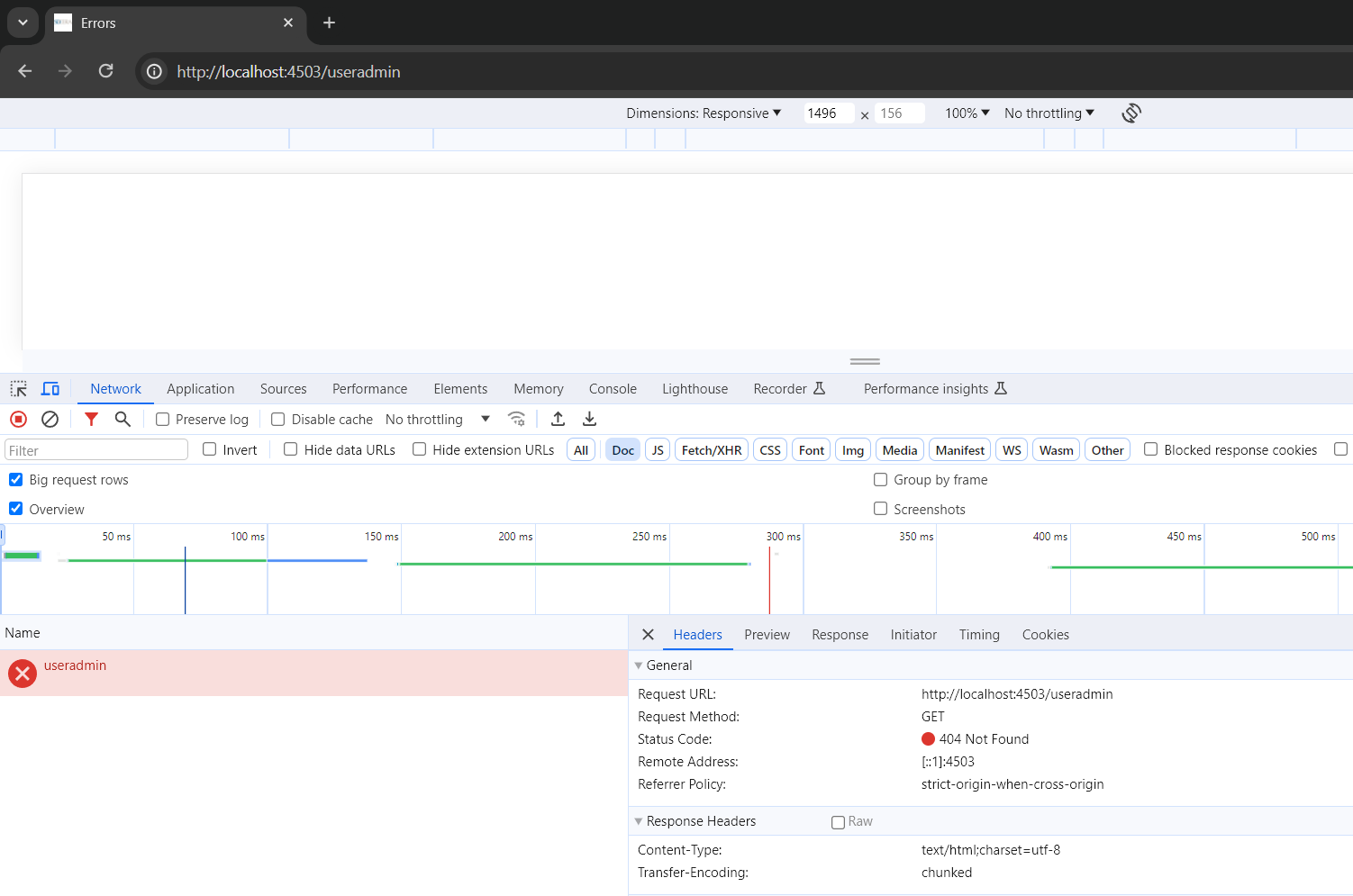» First and foremost, let us access CRXDE Lite on the publish instance. Assuming that you can run the AEM instance on port 4503 as below:
» You are by default an anonymous user when accessing the CRXDE Lite panel. Therefore, you need to visit the URL http://localhost:4503/libs/granite/core/content/login.html to grant permissions by login with username/password is admin/admin before returning to CRXDE Lite.
» Dive a little deeper into the user admin. You can find it at the URL http://localhost:4503/useradmin and use it to create users or groups for accessing resources in AEM, such as CRXDE Lite.
» When accessing /useradmin as an anonymous user, you may encounter errors resulting in 404 Page Not Found, as shown in the screenshot below:
For additional information, you can refer to the available resources provided in the links below: